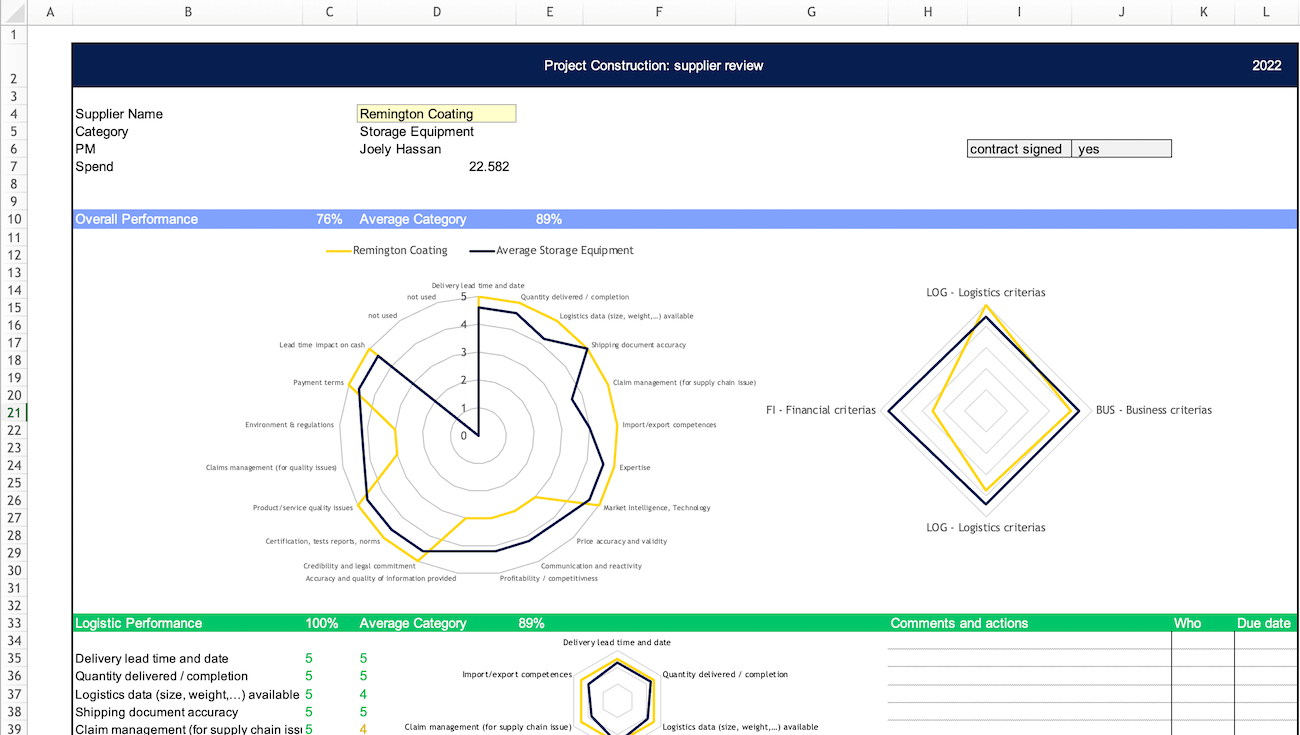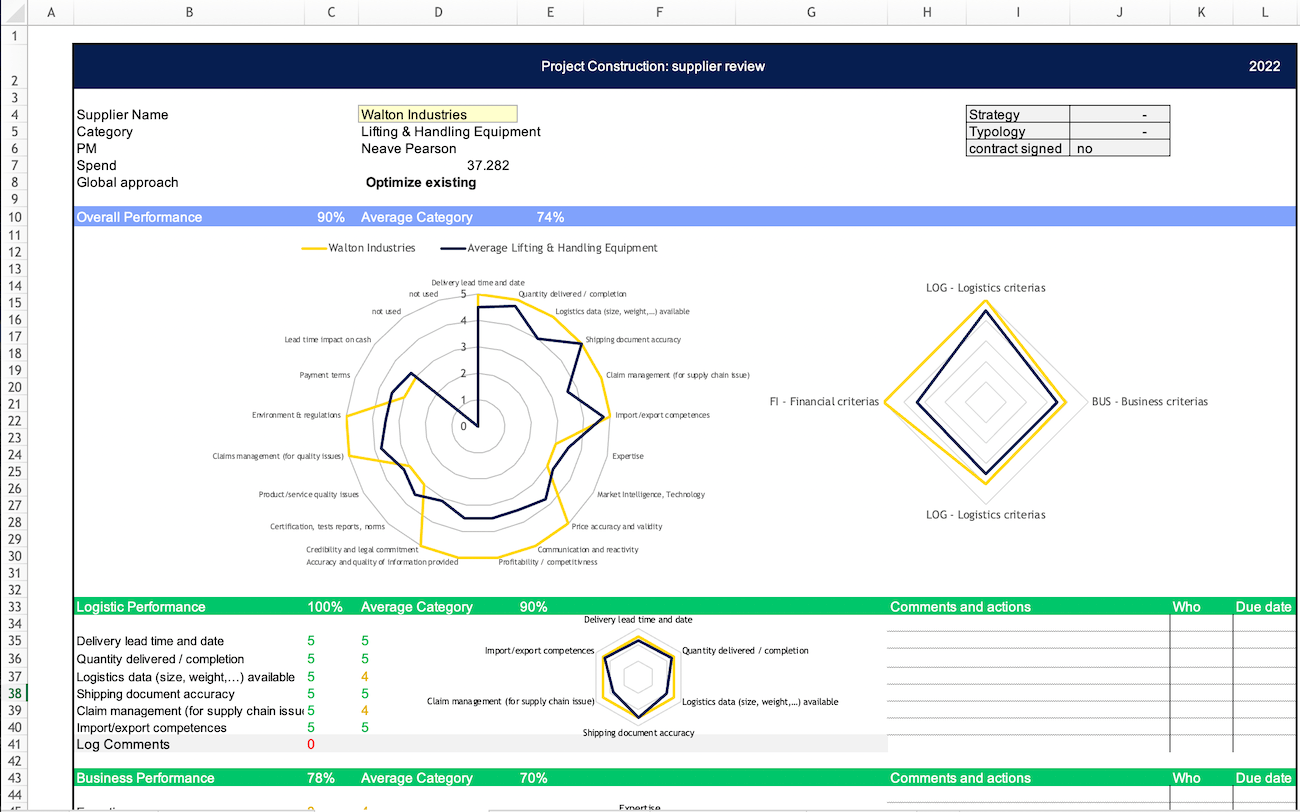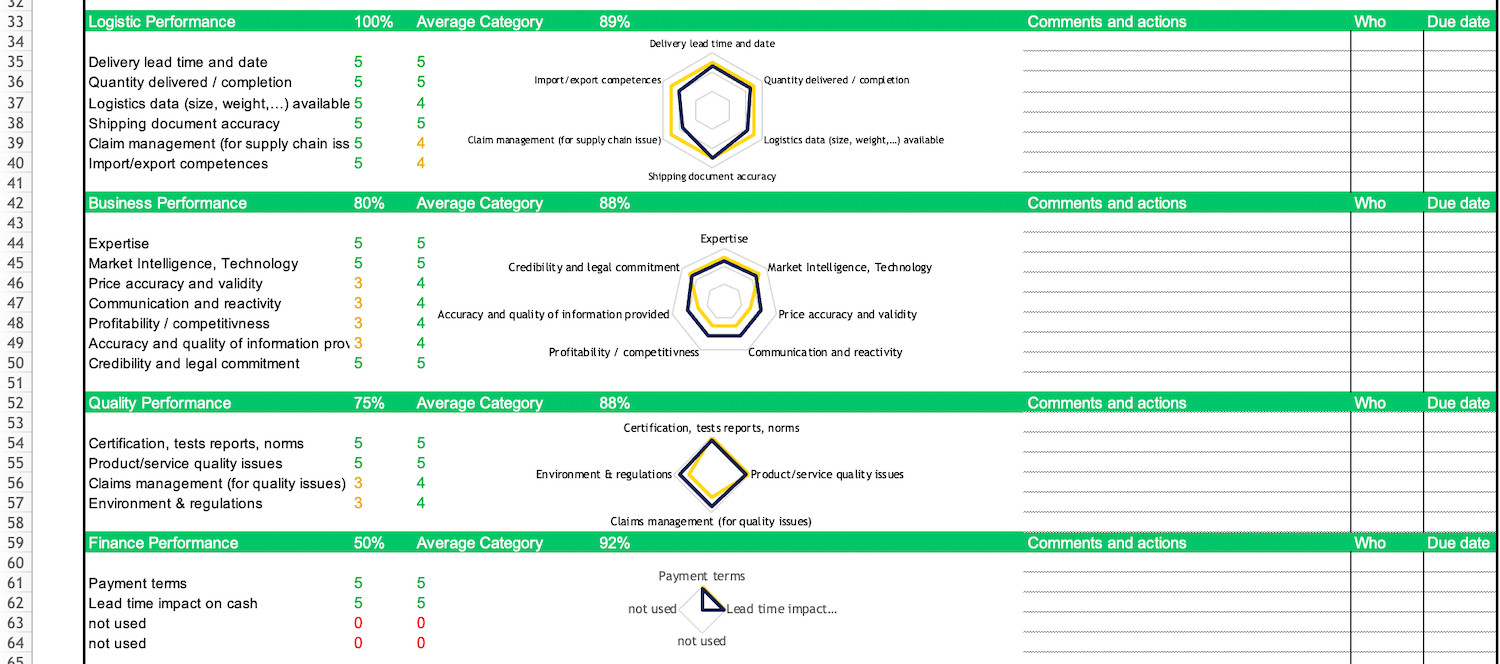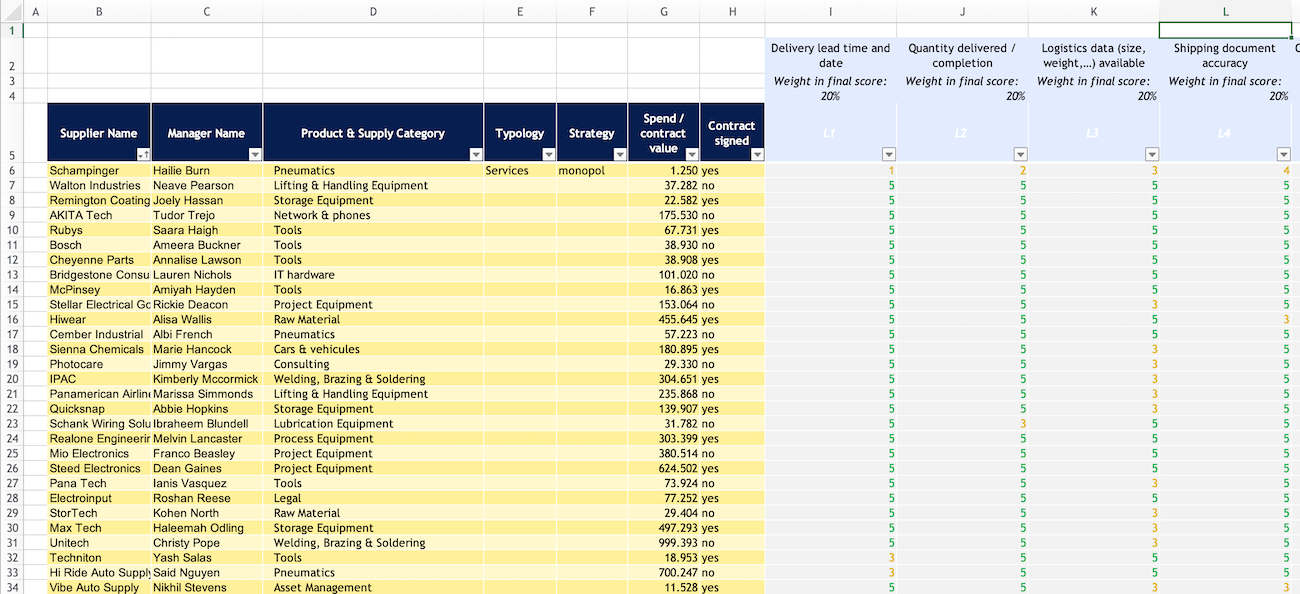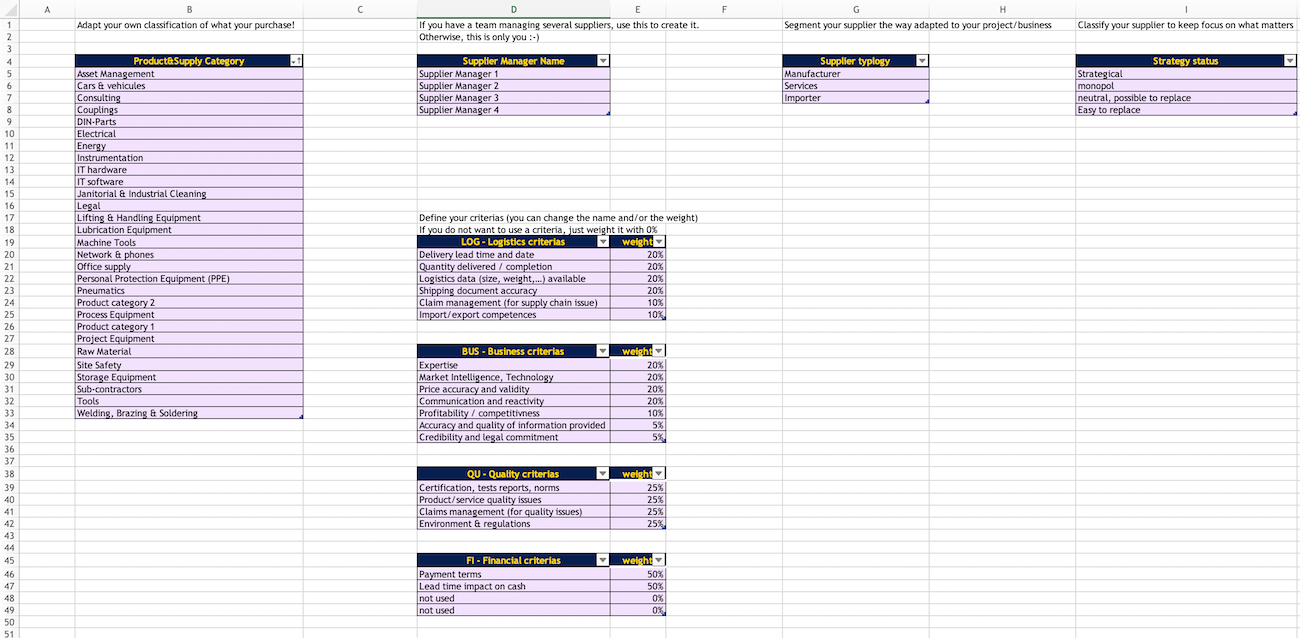The Supplier Relationship Management Excel Template
Imagine the following situation:
8:27 am Monday morning.
You are getting ready to meet with one of your suppliers.
A hectic week ahead, you want to make the meeting worthwhile.
But you have no clue what to discuss.
Clearly, some things they could do better.
A few issues just popped up recently, but you don’t remember the details.
And even if you knew what issues to discuss …
… how do you tell your supplier what they need to fix, in a tactful way?
You need a system for evaluating your suppliers
How do you set up one? This is what we’ll discuss here.
You’ll learn about my Supplier Relationship Management Excel Template. It’s a template that helps you build a supplier scoring system from scratch.
And then, armed with data from your scoring spreadsheet, you’ll always know what to talk about in supplier meetings.
The biggest benefit though is that you can leverage your supplier base and drive improvements that will benefit your business as a whole.
Voilà, here is the template:
The Supplier Relationship Management Template for Excel
The Supplier Relationship Management Template is a complete solution for evaluating suppliers in Excel.
I built the template in my job as a Business Unit Manager when my company merged with another company: Basically overnight I had twice as many suppliers to manage, and I needed an efficient process of benchmarking suppliers and deciding which ones to keep. The scoring spreadsheet helped me exactly do that, and in the same way it will help you better manage your supplier relationships.
The scorecard is the central view of the template:
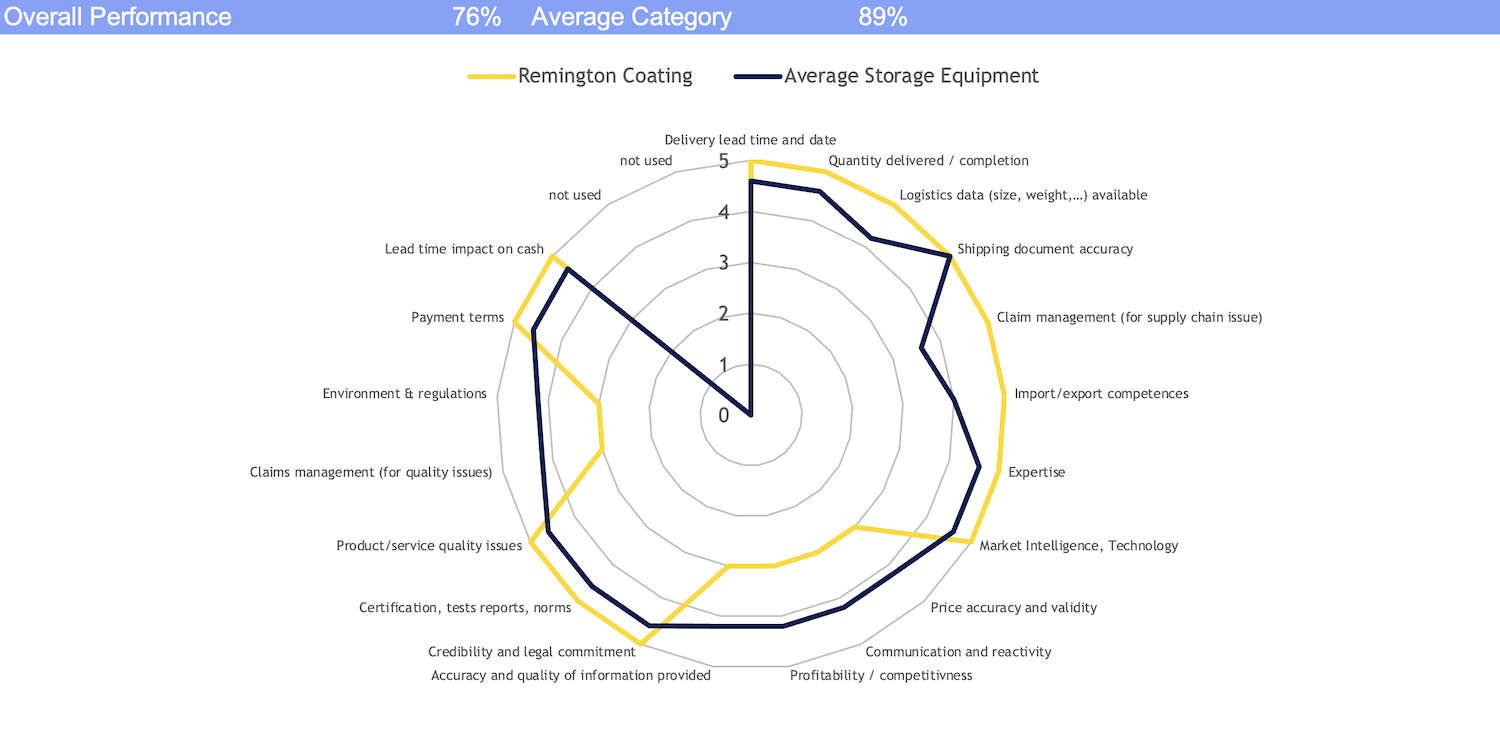
The template will help you achieve the following:
- Get a 360-degree view of your supplier base: Get a complete picture of your suppliers’ performance and strength, including product, purchasing, financial, supply chain and other metrics. Increase accountability for your suppliers when it comes to improving their processes.
- Facilitate decision-making: You can base decisions around suppliers on data and facts instead of gut feeling and personal preference. Getting buy-in from your coworkers and management on supplier-related decisions becomes much easier.
- Prepare supplier meetings: You will always know exactly what points need to be discussed when meeting with a vendor. Through these focused meetings – backed by data – you can push your supplier in the direction you want them to go.
Features of the Supplier Relationship Management Template
- Scorecard graph: The template automatically generates a graph showing the scores of every supplier with respect to a number of criteria including delivery reliability, product quality, pricing, service quality and other factors.
- Custom evaluation criteria: Define your own evaluation criteria that should be used for scoring. The template comes with a default set of criteria commonly used for supplier benchmarking.
- Assign weighting factors: Define your own weighting for the scoring criteria. For instance, if delivery lead time should make up 30% of the total score and communication and responsiveness should have a 20% impact on the score, you can set the weighting in the template accordingly.
- Individual scoring: Once you have defined the evaluation criteria, you can assign individual scores to every supplier for the criteria specified.
- No limitations: Add as many suppliers as you like, define your own scoring criteria and weighting factors and customize the design and layout in the way you want. The template is not restricted in any way.
Structure of the Supplier Relationship Template
The spreadsheet template has 6 tabs in total. Each of the tabs will be explained below.
Tabs:
- How to: Detailed instructions on using the template
- Scorecard share: Scoring sheet for sharing with your suppliers (including minutes of meeting template)
- Scorecard internal: Scoring sheet for internal purposes, not to be shared with suppliers
- Supplier Summary: List all your suppliers here and assign individual scores
- Category Average: Here, the template automatically calculates the average scores per supplier category (no manual editing)
- Parameters: Define the scoring parameters to customize the template to your needs
Tab 1: Scorecard internal: Scorecard for internal purposes
This is the most important tab of the template. It gives you an instant picture of a supplier’s performance. The graph and scoring figures are automatically filled from the other tabs.
The tab contains fields for documenting comments and decisions. Thus the tab should not be shared with anybody from outside your organization.
The scorecard will fit correctly on a Letter or A4 printout. Therefore you can use it as a template for minutes of meetings.
In the header, you can select the supplier and the template will automatically load the supplier information from the database, including scoring data.
Rows 35 to 40 (column H & I) contain free text fields. There you can define next actions along with the respective task owners and due dates. This is an easy way to have all in one document and share internally after the meeting to ensure an action plan will be implemented.
Tab 2: Scorecard share: Scorecard for sharing with suppliers
This is basically a clone of the internal scorecard but with the following confidential information taken out: Comments are not shown and supplier classification is not shown in this tab.
Therefore you can confidently share this tab with your suppliers, either before, during or after a meeting.
Printout is best done in portrait mode, either as a PDF or using paper.
Tab 3: Supplier Database (this is the main tab)
List all your suppliers here and assign individual scores. Each line represents one supplier.
First add the general supplier data to the spreadsheet. Then assign scores for each supplier using the criteria defined.
Tab 4: Parameters
Here you can customize the Supplier Relationship Management Template for your needs.
You maintain this tab once or at the beginning of a project. Usually you do not need to modify it very often, as this is good to see the evolution of your suppliers over time using a number of set criteria. But of course, you can always adjust the scoring parameters whenever you want.
You can maintain the following parameters:
- Product and supplier categories
- Scoring criteria
- Weighting factors
- Supplier typology (manufacturer, service provider, importer etc.)
- Strategy status (strategic supplier, monopoly, easy to substitute etc.)
If you are involved in projects, you may want to check out our Project Management Templates for Excel.
Big wins: Three benefits you instantly achieve by building a supplier evaluation system
Every relationship with a supplier begins with negotiation. The thing is: You cannot get everything from a supplier through negotiation when you are just starting the cooperation.
Why?
You simply lack the understanding of how the supplier works. Are they a reliable provider? Will you get great customer service in case of issues? Do products always arrive on time? At the same time, your supplier is likely going to keep some buffer and not give you the most attractive deal because he does not know how difficult a customer you are going to be.
As you continue working with a supplier, you get a clear picture of the supplier’s strengths and weaknesses. Whether it’s about product quality, delivery reliability or soft factors. You can use those insights to your advantage:
Benefit 1: Strengthen your position in negotiations
You can renegotiate prices from a position of power. Let’s say a supplier has obvious delivery issues and shipments occasionally arrive late. Being aware of this weakness and having data to back it up, you can ask for better rates and lower sourcing costs.
Benefit 2: Identify improvement opportunities
Supplier evaluation gives you a 360-degree view of your suppliers, enabling you to evaluate suppliers from all relevant angles: product offering, quality, financial, logistics. This cross-functional view makes it possible to identify improvement levers within the supplier relationship that goes beyond just procurement-relevant aspects.
Typical example: in your scope of supply, you requested deliveries by 10 pieces. The supplier has as standard pallets of 8. They allocate an extra worker to build your deliveries, therefore transport is more expensive, incoming goods work is more complex. Both the higher transportation costs and the complaints of your warehouse would be visible in a score card, and once identified, could be easily optimized by switching to the supplier’s standard delivery size and adapting your ordering pattern.
Benefit 3: Get the backing-up of your colleagues and partners when you have to take decisions
Imagine you decided to stop working with a contractor and you have good reasons for doing so (such as bad pricing). But this supplier is well appreciated (sympathy factor) among some other colleagues. If you just inform them that “next week we’ll stop working with supplier XYZ” they will feel caught off guard and fire at you for causing unnecessary trouble.
But if you involve your colleagues early on in the decision-making process by building up the scorecard together, and let your colleagues see by themselves how a supplier is performing, they will be more inclined to support your decision.
Hello, I'm Philippe Coution

I have an engineering background and have held various senior positions in Sales, Product and Category Management in industrial environments. I scaled a Business Unit with 300+ suppliers, import, product engineering and marketing from 50 Mio $ to over 150 Mio $. Introducing tools and new methods such as supplier scoring was key to success.
By creating a supplier scoring system and consequently taking actions on the insights gained from the scorecard, I was able to achieve the following improvements for my company:
- Cut the number of suppliers after a merger by 30%, generating significant savings for my company.
- Improve our purchasing index by 3,7%: this is the Key indicator your CEO will praise you for, and may boost our next internal move.
- Achieve some spot-on negotiations with up to 7% direct savings (prices mostly) and comfortable soft savings (paperless transactions).
No risk for you
 We are committed to providing you with the most useful and actionable materials to help you in your work. If you feel the template is not what you were looking for, I am happy to return your investment within 30 days after your purchase. Just message me via the contact form.
We are committed to providing you with the most useful and actionable materials to help you in your work. If you feel the template is not what you were looking for, I am happy to return your investment within 30 days after your purchase. Just message me via the contact form.
Frequently asked questions
What format is the template provided in?
The template is provided in Microsoft Excel format.
What if I’m not happy with the template?
If you feel that the template is not what you were looking for, I’m happy to return your investment within 30 days after your purchase. Just send me a note via the contact form.
I have a question about this template. How can I contact you?
Send me your question via the following form:
Ask your question here!
Get the Supplier Relationship Management Template
Let the data speak. Make better decisions. Impress your colleagues and management.
How the Template will help you:
- Get a 360-degree view of your suppliers: Get a complete picture of your suppliers’ performance in all important aspects.
- Improve decision-making: Use the power of data to make better decisions on supply topics. And with data speaking for itself, you’ll have to do less convincing.
- Prepare supplier meetings: Always know what to talk about when meeting a supplier. Push your supplier in the direction you want.
- Secure payment via FastSpring, a US payment provider
- You will get an email with the file attached
- 30-day money back guarantee if you don’t like the template
- Contact form for support or questions