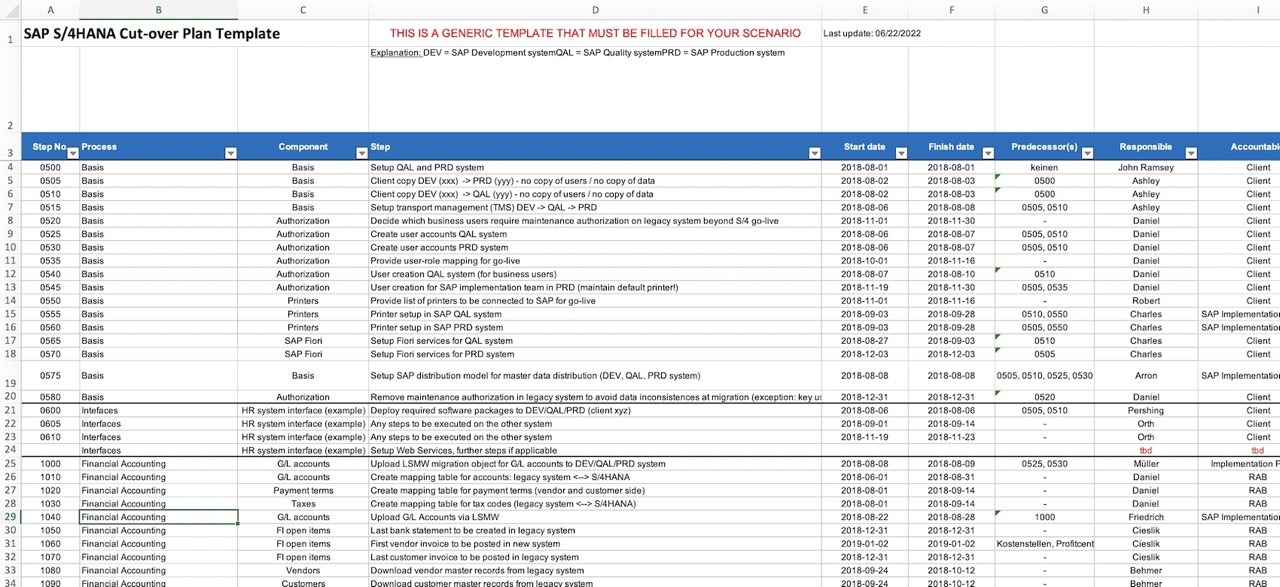SAP Cutover Plan Template
We humans don’t like to plan.
Even less do we want to think of planning when it’s summer.
Vacation plans, barbequing with the neighbors, where to go for a swim …
… all make for much better conversation topics than planning for the future.
That being said:
“It’s only August, do we really need to discuss cut-over yet?”
My clients never were too excited when I got them to think about the upcoming go-live and suggested we start planning the cutover — when it was only August and go-live was scheduled for January.
But fast forward 5 months, with go-live behind us, they were happy.
My clients and the IT team were grateful for the system migration being completed so smoothly.
They didn’t have to cancel their trips to the Maldives, the Bahamas, to France or whatever remote place they took their families.
I handled two large-scale SAP rollouts per year!
And we were always on time, every time (and within budget).
When I committed to, let’s say, 2-January as out go-live date, I kept my word.
Go-Live issues?
I can’t think of any more severe problems than things like a missing G/L account, a missing material number or a user parameter that we forgot to set.
Those were all tiny issues that could be fixed in minutes.
What was my ‘secret’ for my successful SAP rollouts?
The answer:
Start with your cut-over planning activities when you think it’s almost too early.
Why you should begin cut-over planning very early
- The purpose of SAP cutover planning isn’t just to create a spreadsheet with the steps. It’s also (and maybe most importantly) about creating awareness for the system transition inside the organization and making sure everybody fully understands their role and task. This requires a lot of conversations, coaching and follow-up with team members, which naturally takes more time than one might think.
- In most SAP projects, the cutover is carried out over the change of years with a go-live beginning of January. This scenario has the big advantage that it drastically simplifies the migration (for FI, we only need to migrate account balances and – generally – no individual line items). You don’t want to start cutover planning towards the end of the year, because this is typically a very busy period for the finance and business teams.
- The more eyes can look over your cutover plan, the more feedback you can collect and the greater the chance of errors or gaps being detected early – before the cutover plan is used for the actual go-live. Start your planning activities early and have your team look over the cutover plan.
Just start building the first draft and gradually refine the cutover plan as you are getting closer to go-live.
Getting started is the hardest part
When you start building your cut-over plan, the task will feel like an incredible mountain to climb and you naturally have a ton of questions:
- What steps need to be performed?
- In what order?
- Who needs to take care of each step?
- What’s the right level of detail for the plan?
- What could go wrong?
- How can we prepare for the cutover and go-live?
It gets more complex when you are dealing with multiple legal entities, i.e. more than one company code that you need to bring onto the new SAP S/4 system.
Not only do you have n times more data to migrate. You also have to coordinate with an additional group of people, making the SAP cutover way more challenging.
Whenever I’m faced with a complex undertaking such as planning an SAP go-live, I always start building a spreadsheet with a structure that enables me to collect the information and based on that I can create a plan.
That’s how the SAP Cutover Plan Template came into being 😀
I built it during my first SAP implementation (we were rolling out SAP ECC 6.0 back then) and I have continuously adapted and improved it.
Want to see my template?
Here you go:
My SAP Cutover Plan Template
- The template assumes a 3-tier system landscape: A development system, a quality assurance/testing system and a production instance
- The template supports parallel go-lives of several legal entities (company codes)
The template includes the following Columns (enables you to track this information):
Step number
Each step in the cutover plan gets a unique number. Using unique step IDs not only helps to avoid misunderstandings when you discuss cutover tasks with your team. Using step numbers you can also define dependencies, that is steps that require the completion of other cut-over / migration activities.
Process
Use this column to group cutover activities by business process (which is somewhat related to the SAP module). For instance, you list all cut-over steps to be performed within Finance and Accounting, Purchasing, Materials Management, Logistics, Sales and so on.
Component
Here you further categorize the cutover step. If it is a migration activity, you enter the migration object being processed at this step, for example Purchase Orders, FI open items, Material, Cost Centers etc. If it is a general, non-migration step such as setup of IT infrastructure, you enter the item category the step is concerned with. For example, you enter ‘Printers’ if this step involves connecting your printers to the new S/4HANA instance.
Step
Here you specify the step in the cut-over plan. You can see a few examples of what I’ve entered below:
Provide user-role mapping for go-live
Setup Fiori services for PRD system
Prepare upload file for open purchase orders to be migrated
Upload open POs to production system
Start date and Finish date
When does the activity start and by when must it be completed?
Predecessors
Which activities must be completed successfully before the concerned step can be initiated? Enter the step ID of any predecessor activities.
Responsible
The person in charge of performing the particular step.
Accountable
Who is ultimately accountable for completing the given activity? If unsure, enter the supervisor’s name of the team member in charge of the step.
Assistance provided by
Any colleagues who will support the task owner in completing the given cutover step.
Status
Track the activity status. Is it open, in work or done?
System
The system the activity is performed in. This could be the new S/4HANA system, the customer’s legacy system, some other application that has to be linked to the new S/4 system or that data has to be downloaded from.
Ask your question here!
- Used in dozens of large-scale SAP ECC & S/4HANA rollouts (all on schedule and in budget)
- Plan & track all migration and cutover activities in a SINGLE sheet
- Can easily be customized to your needs
- With sample entries
- Microsoft Excel file (no password lock, no restrictions)
- 30 day money-back guarantee if you are not satisfied
Hi, I'm Adrian

Hi, I’m Adrian Neumeyer, founder and CEO of Tactical Project Manager. I have been working as a Senior IT Project Manager for the past ten years. Today my focus is to help people who manage projects — people like you! — by providing practical tips and time-saving tools. Connect with me on LinkedIn.