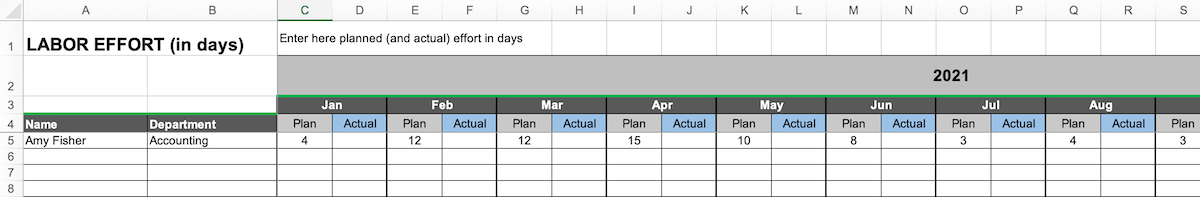In this article, I’m taking up a question from a reader of Tactical Project Manager. The reader had gone through my article on how to start a project. In the article, I outlined some of the key steps for setting up a new project.
One of the steps was to get the resources and work effort approved by the supervisors. In the article, I referred to this as a “resource confirmation” — a simple document which the team managers had to sign in order to confirm the estimated work and responsibilities of their team members.
The reader wanted to know what this document looked like and what process I followed to get it signed. This is what I’m going to show you in this article.
Getting resource confirmations
Here’s the thing: every project depends on the contribution of a lot of people from different groups: engineering, IT, accounting, sales, legal … you name it! And what you do as a project leader is, for each group and team member, you estimate their approximate work effort throughout the project.
Let’s say Amy from Accounting is helping us with our IT project (I love to work with accountants because you can always count on them). Amy’s responsibilities include specifying the finance relevant processes from a business perspective, collaborating with the IT specialists, checking the accounting side of things is fine, check any data relevant for accounting, and ultimately she’s going to test and approve the accounting processes in our new IT system.
I have estimated Mary’s work effort for the project as follows:
In case you wonder what sheet I’m using: What you see in the screenshot above is my budgeting sheet for Excel, which I use for planning out the project budget as well as for tracking actual costs.
I just type in the effort amounts (in days) and the spreadsheet will automatically calculate the labor cost from it.
Once I have done the effort estimation, I will copy/paste the values into a new, blank Word document. This is now where I create the resource confirmation document that I send to the team leaders.
What I also add to the document are the team member’s responsibilities. This is very important! You must have a clear definition of each team member’s responsibility (read my article on defining project roles and responsibilities if you need any help on this).
Here is what the final sheet looks like:
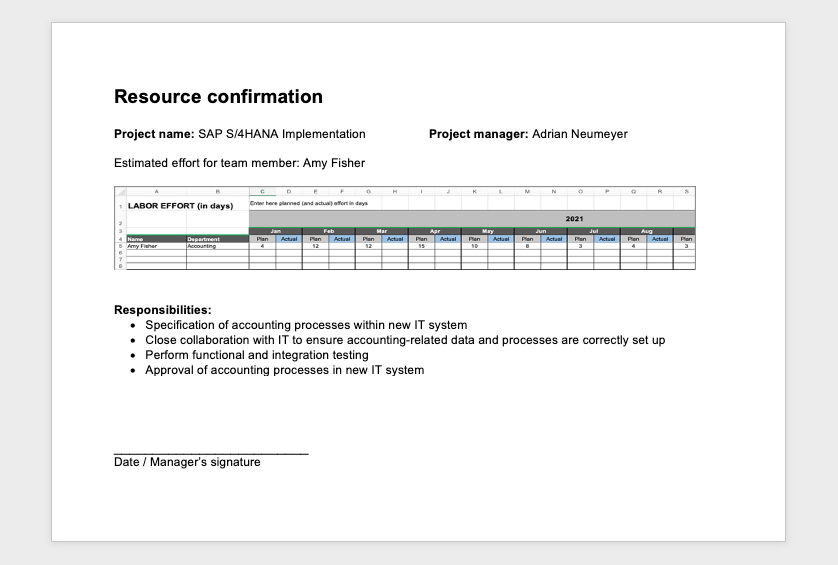
The sheet doesn’t look particularly sexy, but it does its job.
I will send this sheet to the team member’s manager, requesting to send me back the signed sheet. I Cc the team member in the email. Usually, I get the document back as a PDF, which I then archive in my project folder (read also: how to organize your work).
Just to be clear: Of course, I always discuss the project in detail with each team member and their manager, before I ask for a resource confirmation. By the time they get the resource sheet, it’s just a formality to get it signed.
Now, you may be wondering: Why am I doing all this paperwork?
One reason might be that I’m German. We Germans live by the rule: Why make life easy when you can make it difficult? It’s a real curse, I tell you. Hahaha.
But that’s only part of the story.
There are good reasons for having a resource confirmation in writing:
- Firstly, I want to ensure all my team members and groups, including their managers, know what the expectations are. Both, regarding their effort but also in terms of responsibilities and deliverables.
- Secondly, I want to save my a****. Having a resource confirmation in writing gives me a tangible document I can refer to later on in the project, in case we have a dispute about resources. For example, if a team is not providing the agreed work, or if we have a conflict about responsibilities, I can point to this document and say: “Look, this is what we agreed upon and you signed it.”
So, now you’ve seen my process for getting resources confirmed. There are certainly other ways how you can do it and you should pick a process that works best for you. In any case, make sure you get such confirmations in writing. Verbal agreements are worth nothing.
Setting up a new project: Do you know what the other steps are?
If you need a complete picture of the steps you need to perform for setting up new projects, I recommend checking out my Project Startup Checklist. The checklist gives you a complete, step-by-step overview of what you need to do, remember and ensure so that your project will not fail.
Greetings from your project management mentor
Adrian “just saved your a***” Neumeyer
Author
-
Hi, I’m Adrian, a Senior Project Manager and the Creator of Tactical Project Manager, where I teach a pragmatic approach to project management. Led large-scale IT and business projects for over 10 years. My goal is to enable you to lead any project with confidence.
View all posts