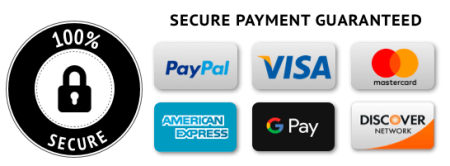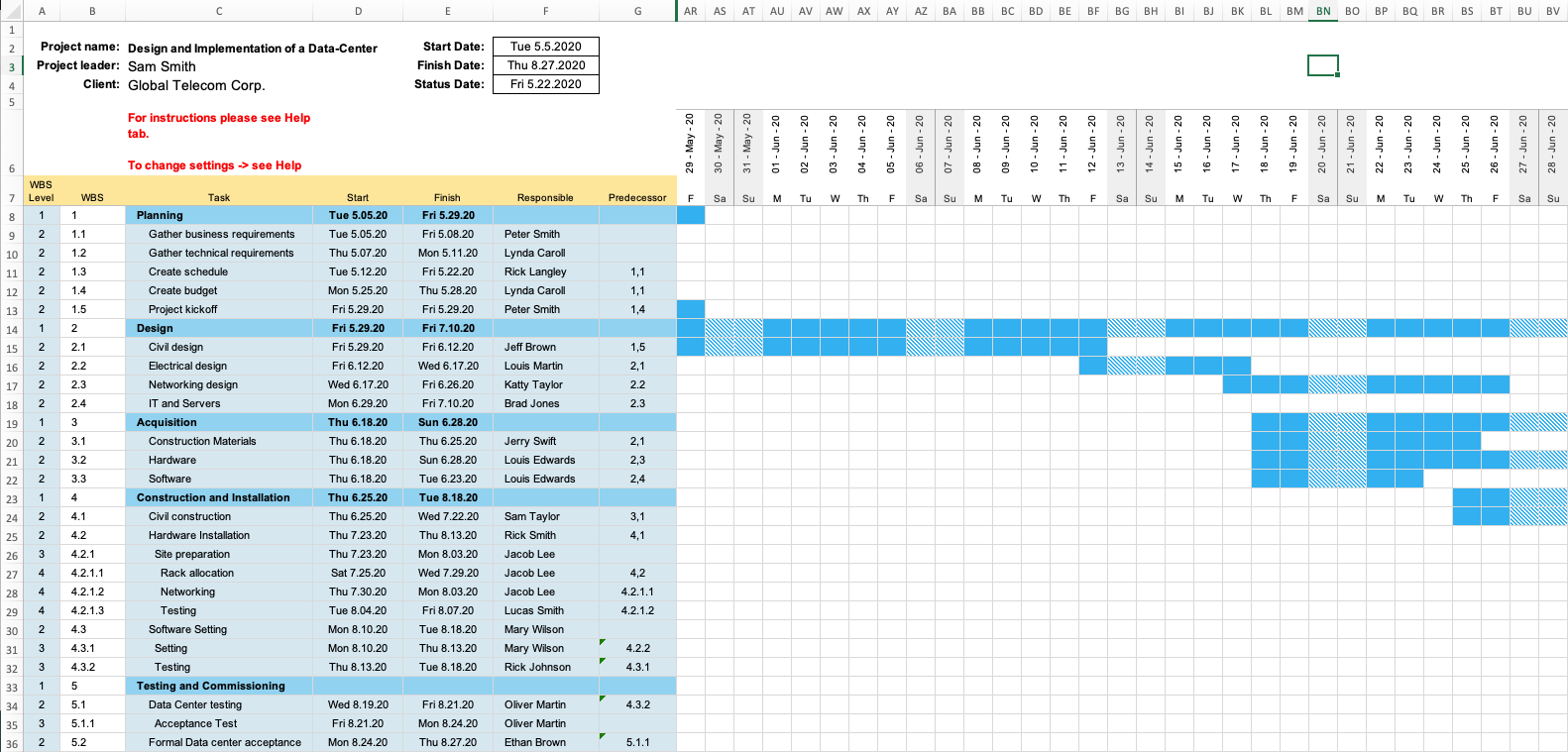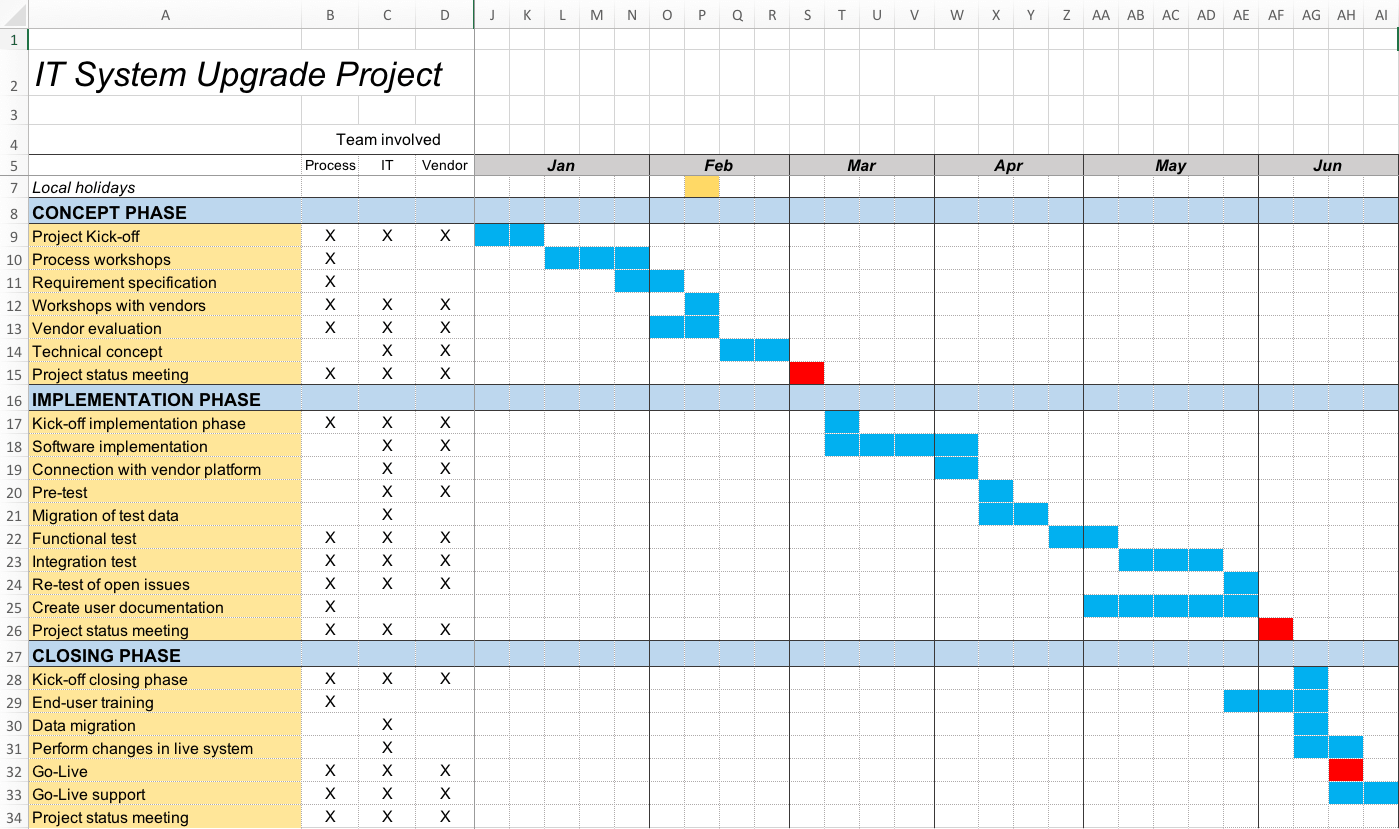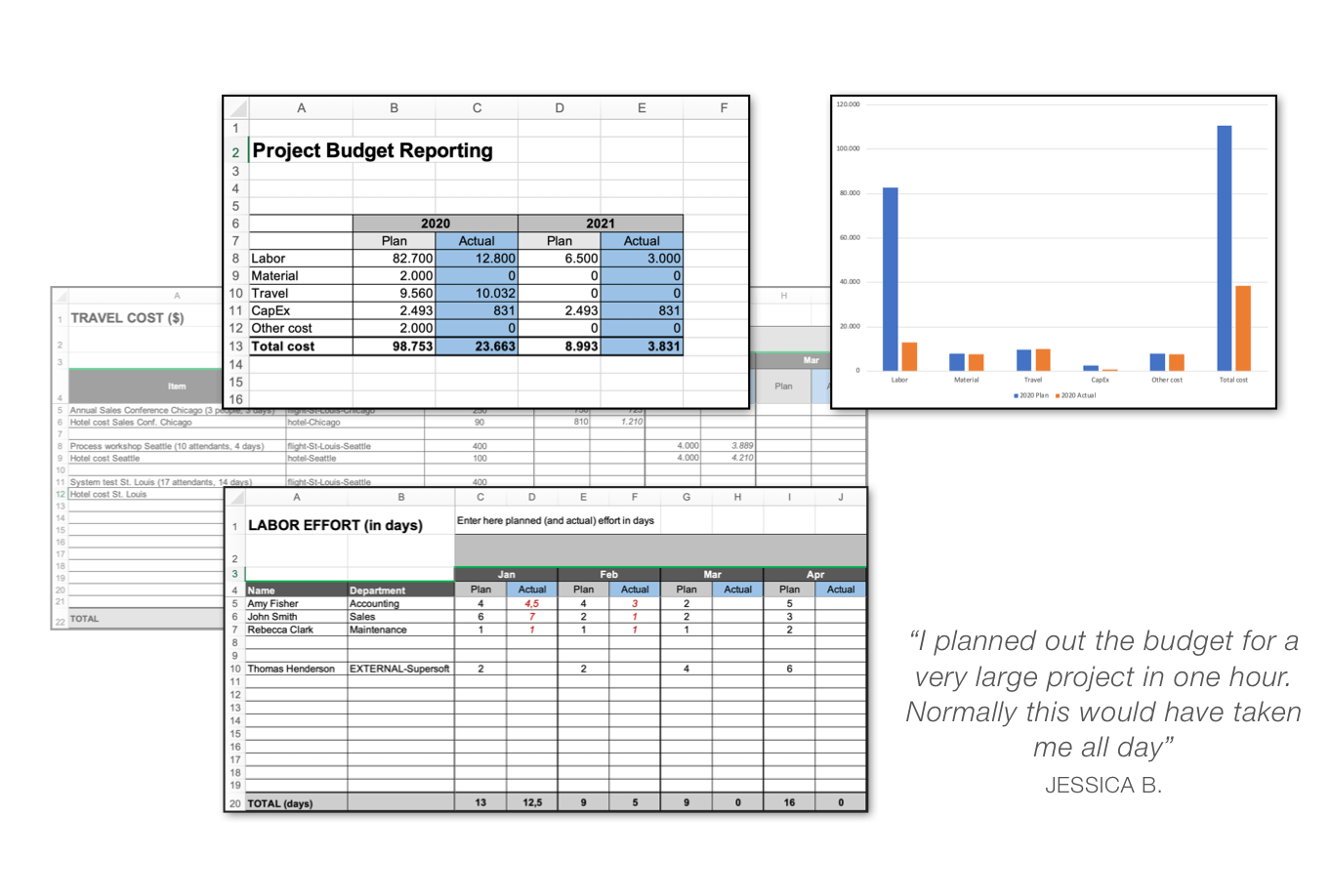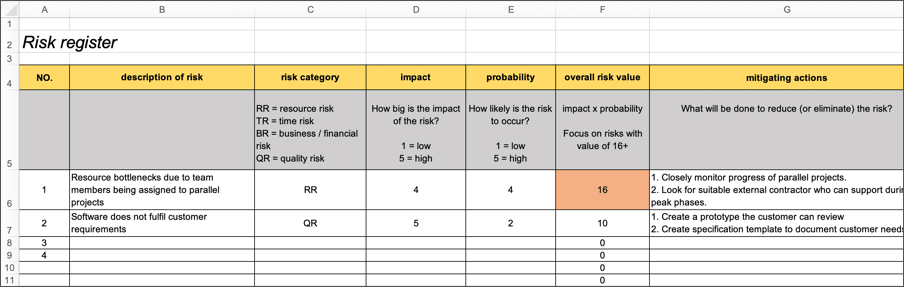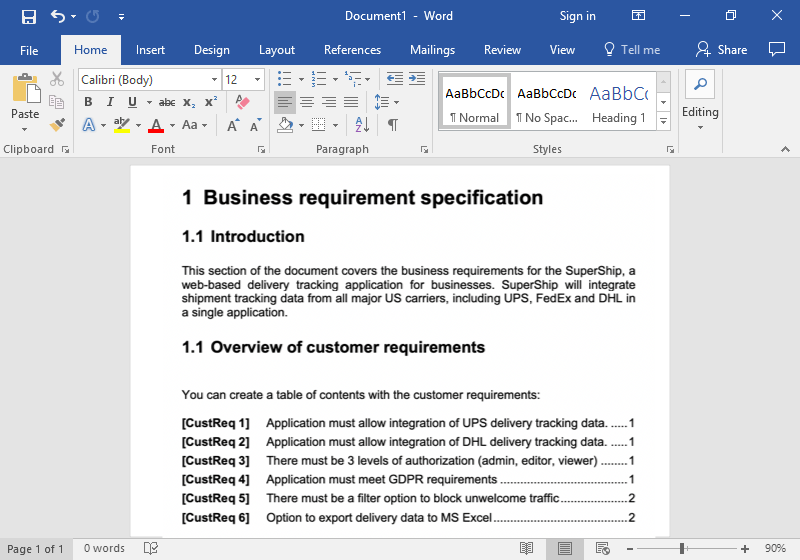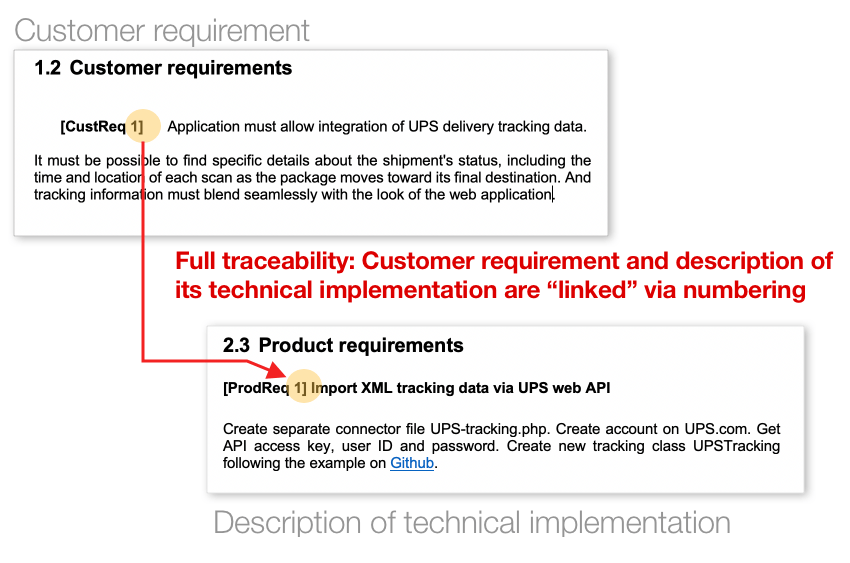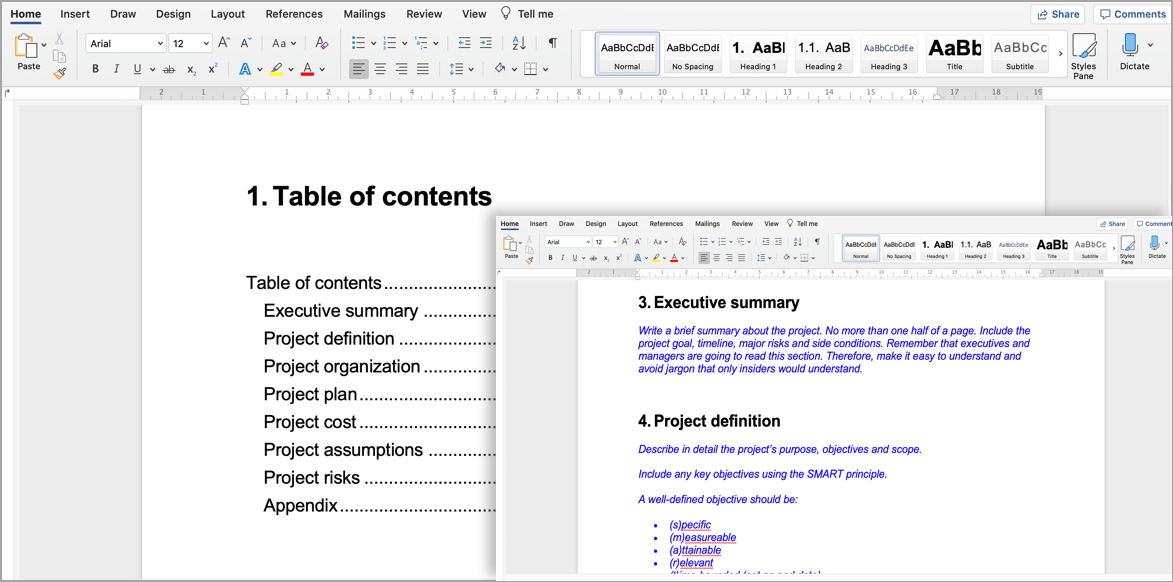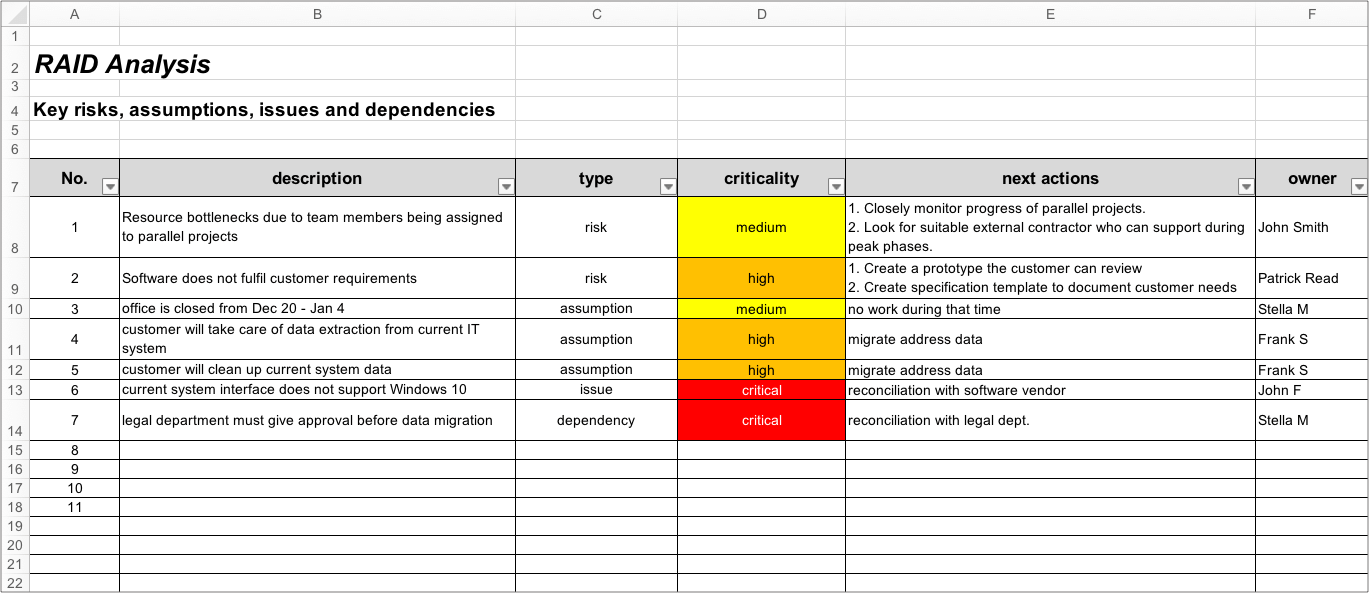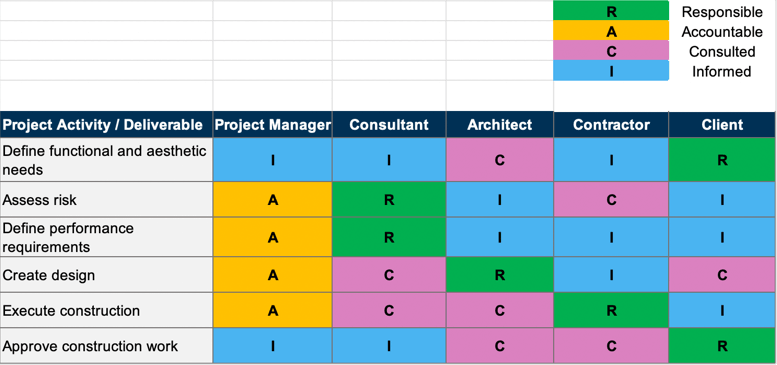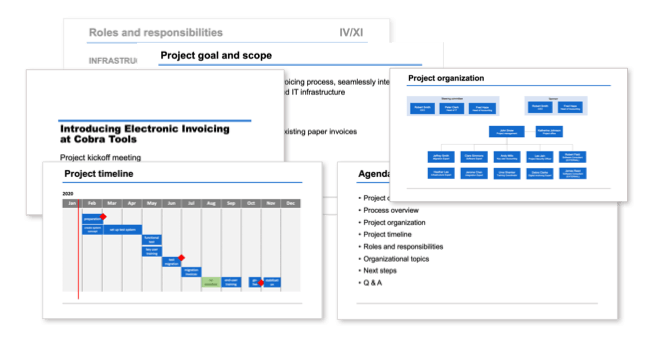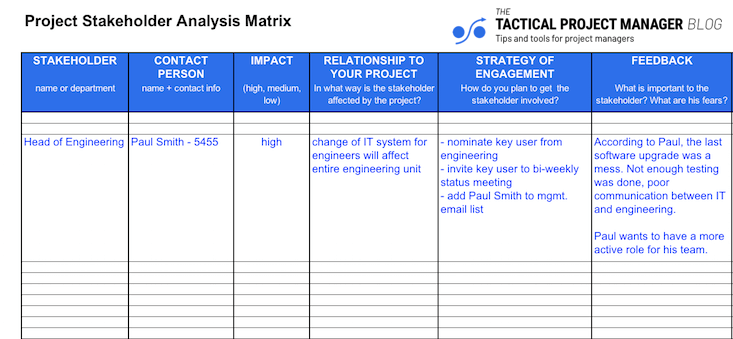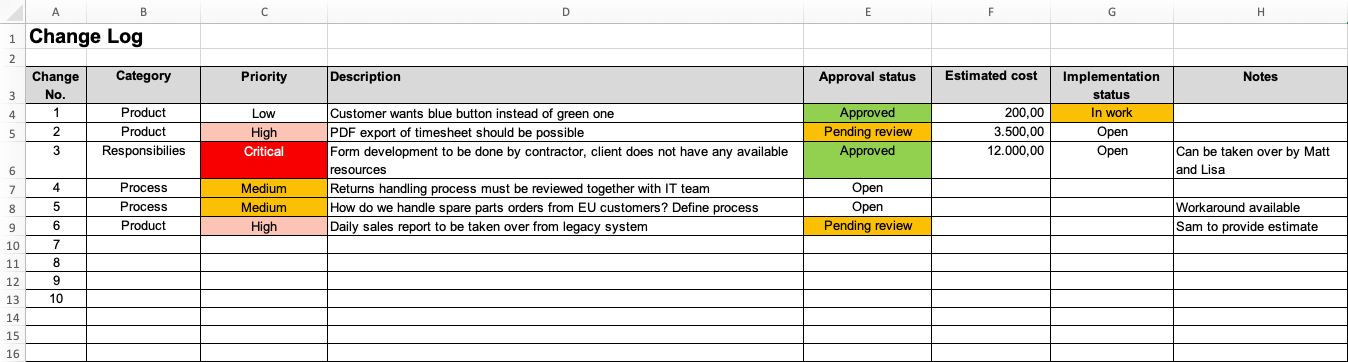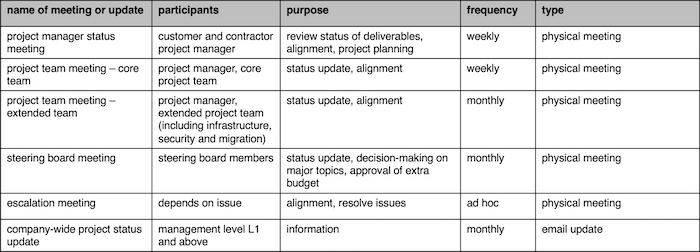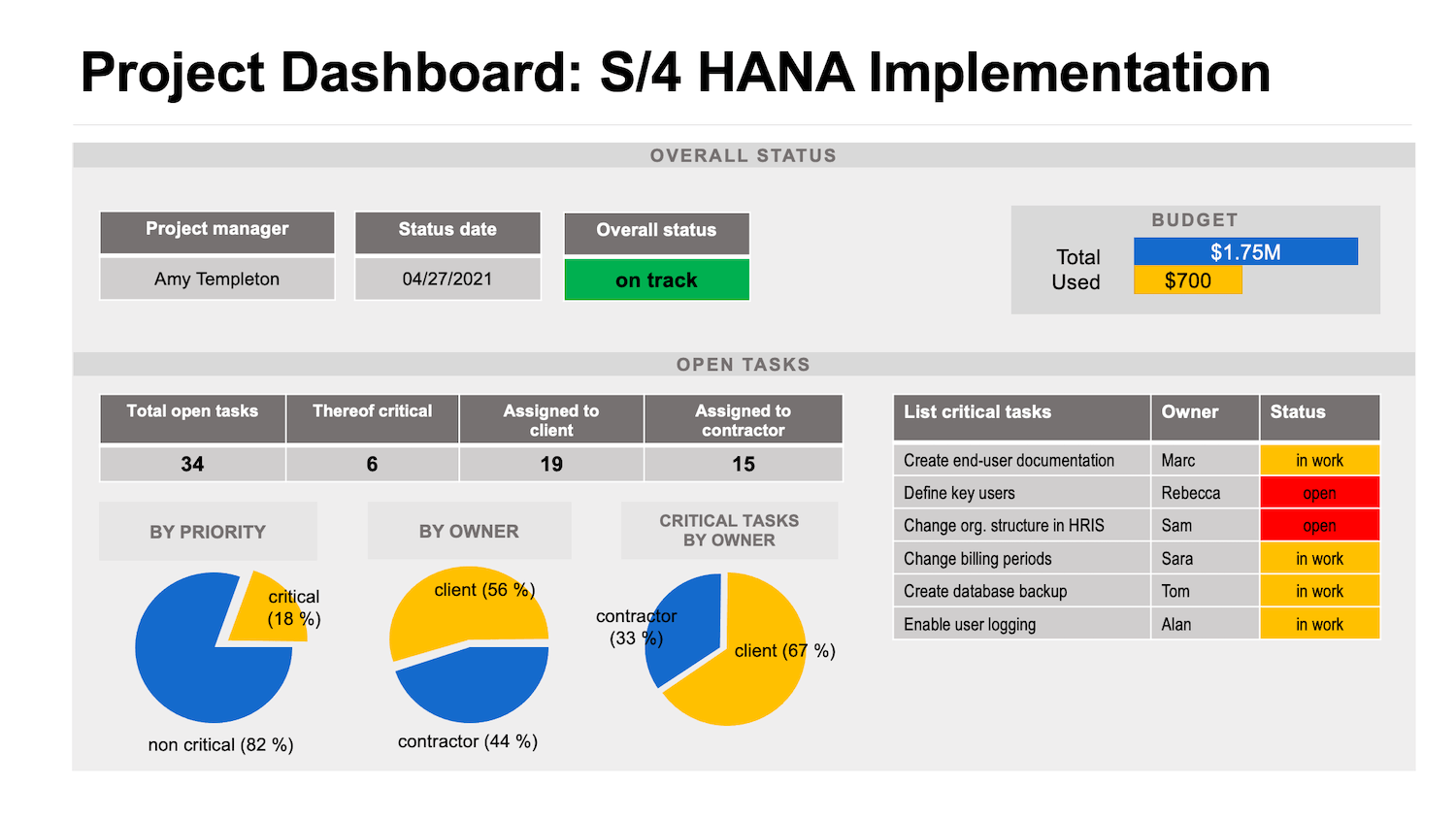The bulletproof Excel templates I built to confidently manage high-stakes projects as a Senior Project Manager

In 2012 I took over my first big IT project.
A $1,5 million system implementation at one of the largest industrial firms. We’d replace the existing ERP system of the client with our new solution. It was a business critical system and hundreds of people were using it every day.
“I can’t afford to mess this up”, I told myself.
I was nervous about getting started.
But I was also excited.
This was my first real project manager role: I wasn’t going to be involved in the actual doing and could delegate everything to my team.
“The client is expecting to meet you next week. They want to get started with the project”, my manager told me
Wow!
This meant I’d have to show something — an action plan that made sense, a cost estimate I could present with confidence, an overview of who was going to do what.
But I was just 2 weeks in my new position and I didn’t know where to start.
Also, I didn’t have any good templates I could use.
Nor did I know what documents I actually had to prepare.
So I googled for templates on the web.
But the stuff I found just sucked.
The worst experience I had was with a budgeting spreadsheet I had found somewhere.
The template had a 20-row limit!
After having spent hours plugging in my numbers into the sheet, I realized the sheet had a limit for 20 rows. That meant I couldn’t enter the planned effort for all of my team members, which were 35 people.
To make matters worse, the file had a password on and I couldn’t unlock it to make it fit my needs.
While I was fumbling with the sheet on that fateful Sunday, my family was enjoying tarts and coffee on the balcony.
“Adrian, would you like another piece?” my mother-in-law asked.
“Thank you, but I have to finish this work today” I replied with an absent mind.

I never managed to unlock the template.
And the Excel sheet ruined my entire weekend.
And I still had no solution for costing my project.
So I told myself:
“An Excel template is never going to ruin my weekend again”
As I couldn’t find the kind of templates I felt comfortable using, I decided to create them myself.
Even if it would take me a couple of days.
So I set down and built my own templates from scratch.
I started by asking myself basic questions:
- How can I draw a schedule everybody will understand?
- How can I make sure I don’t forget any important details?
- How can I always keep a good overview, even if the project gets messy?
- How can I plan and track project expenses, even if I hate working with numbers?
Those kinds of questions.
I also made sure the templates looked nice.
Because at the end of the day, the templates would be shown to my managers.
And if they looked messy, that’s probably what they’d think of me too.
Once I had created the templates, there came the next step:
I tested the templates
I began sharing the project templates with colleagues and friends. I also put them up for download on Tactical Project Manager.
I asked everybody who downloaded the templates if they liked them or not.
The feedback was very positive.
I got dozens of emails from folks thanking me for sharing the documents:
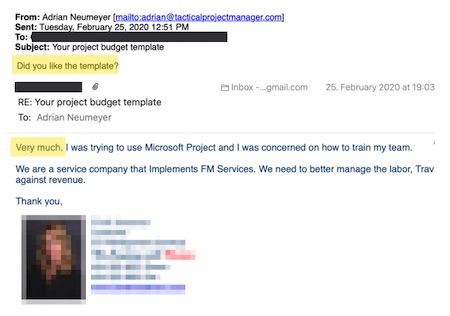
If people had good suggestions, I implemented them right away.
Today, my templates are used all across the globe at top companies like Apple or Amazon
And today I am offering you the templates for download.
I’ve used them for almost a decade now, and they have been my “survival kit” in dozens of tough projects.
All my projects were a success. The templates played a huge role in that. Because without them, I would have struggled to keep a good overview.
About me
 Hi, I’m Adrian Neumeyer, founder and CEO of Tactical Project Manager. I’ve been working as an IT project manager for the past ten years. Today my focus is to help the people who manage projects — people like you! — with practical tips and useful tools. Connect with me on LinkedIn.
Hi, I’m Adrian Neumeyer, founder and CEO of Tactical Project Manager. I’ve been working as an IT project manager for the past ten years. Today my focus is to help the people who manage projects — people like you! — with practical tips and useful tools. Connect with me on LinkedIn.
A collection of professional templates helpful for ANY project
1. Gantt Scheduler
2. Project To-Do List
3. Project Timeline Template
- A clean Gantt chart view with project phases and tasks
See who’s responsible (client, your team, other groups) - Add bank holidays and parallel projects to have a full overview
- Share with people who don’t have MS Project on their computer
- A great-looking schedule is a very persuasive tool. It speaks for your professionalism and commitment to transparency.
4. Project Budget (Plan & actuals tracking, Monthly view)
5. Risk Log
6. Requirement Specification (Business Requirements Document)
- I paid a developer $400 to build this Word template for me to add features for better traceability of requirements:
- Sequential numbering of requirements (done automatically, e.g. [Cust Req 1, 2, 3 ...])
- Add corresponding product requirements for each customer requirement: You can “links” a customer requirement with the corresponding product (or technical) requirement. Read more here.
- Note: This is the only template in the collection which uses macros.
7. Project Charter
- Must-have document to ensure expectations between client and contractor are aligned
- Includes all imporant chapters: scope, project organization, risks, budget, assumptions, roles and responsibilities and more
- I added comments and practical tips
- Once filled out, have it signed by the client and you’re set to go!
8. RAID Template
9. RACI Matrix
- Unclear responsibilities are a guarantee for failure; Take 15 minutes to fix responsibilities using my RACI sheet
- Define who’s responsible (R), who is accountable (A), who needs to be consulted (C) and how needs to be informed (I)
- Share the result within your team
- No more ‘I thought you’d take care of that’ surprises!
10. Kick-Off Deck
- Complete slide deck for your kickoff meeting
Includes all must-have sections to go through - Includes project goal, project organization, roles and responsibilities and more
- Fully documented sample project
- Reusable 14-page Powerpoint that saves you days of work
- Everybody will be on the same page and you can get to work straight away!
11. Stakeholder Analysis Matrix
- In PM jargon they are called stakeholders, but let’s not forget that you’re dealing with humans — the people who are affected by your project
- Stakeholders have immense power in a project. It’s often “our way or no way”
- How to make stakeholders your allies? Understand their hopes and fears and work out
- The stakeholder matrix is where you gather all these insights
- Getting your stakeholders on board early and having a smart engagement plan will make all the difference.
12. Change Log
13. Communication Plan
- Good communication = project success
- Create a communication plan to define how you stay in touch with the team, the client and important stakeholders — in meetings, email updates, Zoom calls
- Most project failures don’t occur because of technical issues, but because of poor communication.
- By fostering a culture of communication you can GREATLY increase your chances of success
14. Project Dashboard: Status of open tasks
What customers are saying about the templates
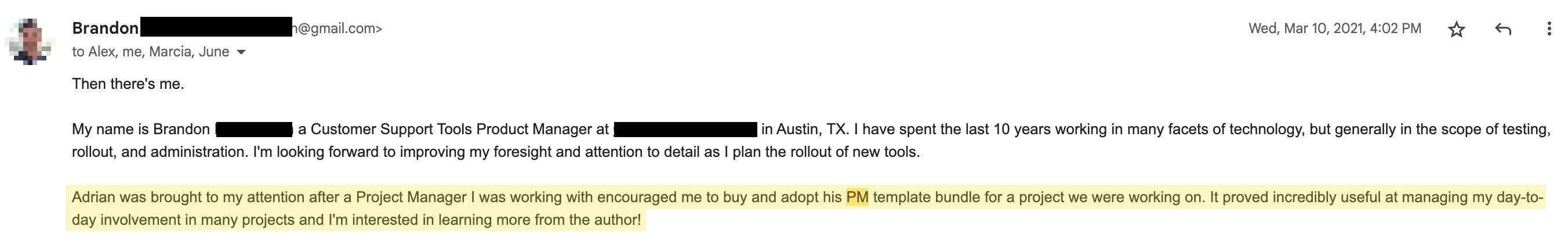
“I planned out the budget for a very large project in just one hour, normally this would have taken me all day.”
— Jessica R., Project Manager Finance (USA)
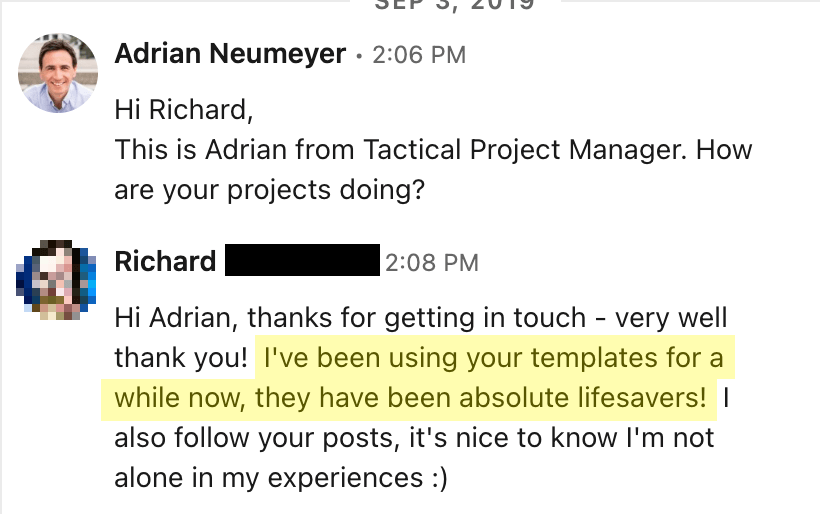
Frequently Asked Questions
Which application do I need for using the templates?
You need a current version of Microsoft Office that includes Excel, PowerPoint and Word. With the exception of the Gantt Scheduler, all templates work with both the desktop and the web version of the Office app (the Gantt Scheduler requires Excel on your desktop).
Can I use your templates in Google Suite?
No, this Template Pack requires Microsoft Office. If you are using Google Sheets mainly, check out my Google Suite Templates Pack.
Can I adapt the templates to my needs?
Yes! With average-leve Excel skills you can quickly change the templates to your needs.
Do the templates have any restrictions?
No. You can add as many entries as you want.
What are the licensing terms?
Good news: You can share the templates within your organization and with your clients or contractors.
Are the templates password protected?
No
Do the templates use macros?
The only template that uses macros is the Requirement Specification template for Word. All other templates do not use macros.
Is your payment process secure?
Yes, I use FastSpring and Paddle.com, both trusted-based US payment provider
Can I pay with PayPal?
Yes. During checkout, you can choose a payment method, including credit card, PayPal, Amazon Pay and other options.
Why am I asked for my phone number during checkout?
Valid question! The thing is, many payment providers require a phone number as part of their fraud prevention effort. Be assured that your phone number will not be used for any other purposes nor will it be shared with anybody. You also won’t receive any calls or messages from me or the payment provider.
What if I’m not happy with the templates?
Creating great products that save you a lot of time, that’s my goal. If you feel that the templates aren’t what you were looking for, I’m happy to return your investment within 30 days after your purchase. Just send me a message.
I have a question about your templates. How can I contact you?
Ask your question here!
My goal is to provide you with the best tools to help you succeed in your job. If you feel the templates are not what you were looking for, I’m happy to return your investment within 30 days after the purchase. Just contact me.

Get the Project Template Pack
A complete set of project management templates used for high-stakes projects
You will get:
- Project Timeline
- Gantt Scheduler
- Project Budget
- Project Charter
- Risk Log
- Stakeholder Analysis Template
- Project Task Dashboard
- Change Log
- Task List
- RACI Matrix
- RAID Log
- Requirement Specification
- Kick-off Deck
- Lessons Learned Workshop Template
Features:
- Easy to use – you can start right away
- Flexible: you can customize the templates as you like
- No password lock, instant access
- File formats: Excel, Word, Powerpoint
- Used at world-class companies like Apple and Amazon
- 30-day money-back guarantee if you are not happy
- Need help with your order? Have questions? Contact me
- One-time payment. Use within your entire team
- You’ll get an email with a download link to access your templates
- No unwanted marketing emails