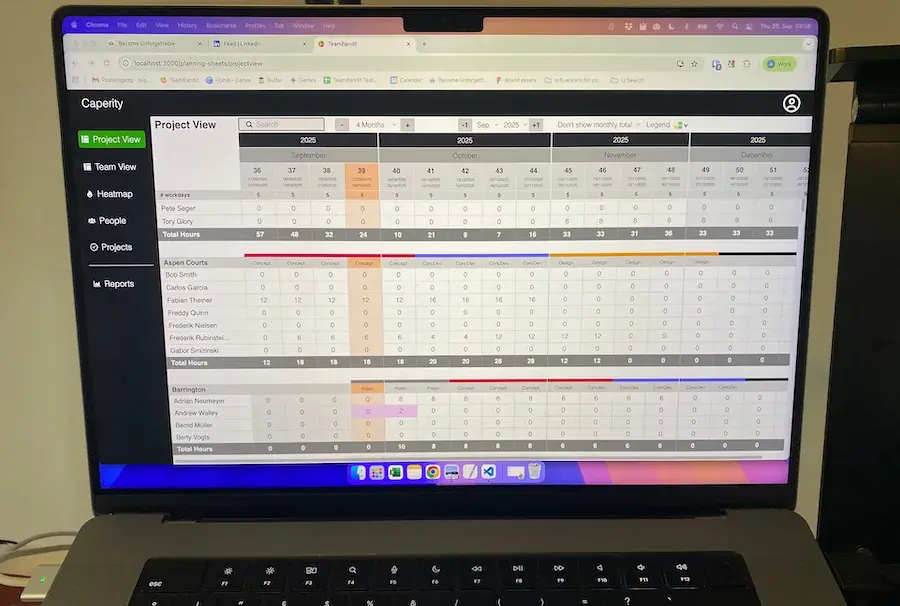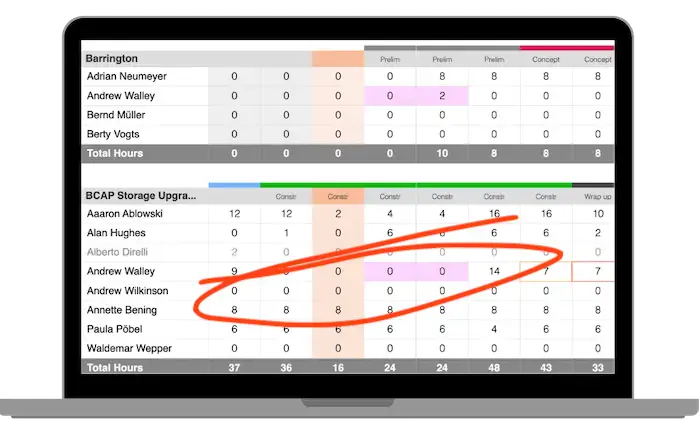My projects usually ended in January, right after the holiday season. I had taken a few days off to recharge batteries and spend time with the family. But there was still this big hurdle to pass: getting the project across the finish line.
It turned out to be much harder than I thought. Why? The team and me, we had been working on the project for the last 10 months, and we had no more energy.
We felt like zombies!

But at the same time, there were still a number of issues we had to sort out and things we had to do. The project closing phase was not a time to lean back and celebrate! It was hard work.
In this article, you can read about my learnings from several project closures, and I’m providing a few practical tips that should help you bring your project to a successful closure.
Tip 1: Gauge the customer’s sentiment – are they good to close?
Whether your project can be formally closed or not is not your decision. It lies in the hands of your customer.
Why? Your project aims to achieve a certain outcome or result for the customer. And it is up to the judgment of the client if their expectations have been met. I know this sounds harsh, but it’s true.
Even if you feel you have accomplished every step and provided every deliverable that was agreed upon — the final verdict lies with the customer. So the customer is quite powerful and you need to approach the closing with the right strategy in order to get the customer’s approval.
What I recommend is to stay in close touch with the customer — in general but especially in the final months and weeks of your project. You want to get a feel about whether the client is happy with the project work or not.
In your conversations with the client team, see if you can detect any reservations the client might have in approving the project work. Here we are talking about dealing with expectations. The client may be very picky about some part of your work and request further improvements to be made, even though you think what you’ve done is great.
Want some examples from my own experience?
In one of my projects, we had done 100% of the work But the client decided the project could not be closed yet. The reason?
The user documentation we had created was based on our Word templates. But the client wanted the documentation style to be consistent with their design, so we had to redo the documentation using their documentation templates. Not a big deal, but some extra effort was needed to make the customer entirely happy and start the closing process.
In another project of mine, we had one important open task which actually the client was responsible for (yes, even unfinished work that lies within the client’s responsibility can prevent you from closing your project!). The client team had to define their key user setup. Key users are figures in the organization who define new processes and support the staff members in the usage of new processes or systems.
So in our case, the key user had to be defined before we went live with the new system. Otherwise, the staff members would not know who to contact in case they had some issue with the new system.
Questions to ask yourself with regards to gauging the customer’s sentiment:
- Do you frequently update the client on the project status? Remember the client can only approve the project work if he has a complete overview of the milestones achieved.
- Is the client satisfied with the project accomplishments so far?
- Have the client’s needs been met?
- Does the client appear confident and willing to approve the project?
Tip 2: Check if your change management is making progress
Another part you want to monitor carefully is change management. What do I mean by change management? Many projects are driving organizational change in one way or another.
In my projects, the systems we rolled out had an impact on the work processes of the company. This was a matter of organizational change management (OCM), because the systems required people to change their work habits and work processes.
So we had to make sure employees were trained well to get them ready for the new system. We could not afford to go live with a new company-wide IT system which the employees were not capable of using. This would have led to a disruption in business operations.
Therefore you need good change management if your project has an organizational impact. Ideally, you have a change management coordinator who coordinates training and who is in close contact with the users.
In any case, make sure you don’t lose sight of organizational change. Because even if you are technically about to complete your project — you will never be successful if the people involved are not following along!
Questions you should ask with regards to change management:
- Do we need to provide training to users before the project goes live?
- Has a training plan been created?
- Are training activities taking place as scheduled?
- Are users informed about changes caused by the project, whether organizational or technical?
Tip 3: Keep your team motivated
If you’ve never managed a project with a duration of 12 months or longer, you probably can’t relate to what I’m talking about. It’s really hard to keep the momentum going in a project taking several months or even years. The team is exhausted from workshops, from the project work, the tedious discussions with the client, from all the emails. It is only natural that the team loses focus and errors may slip in.
But the closing phase is exactly where you can’t afford to make mistakes. These are the final months and weeks where “the rubber hits the road” — the product is finally handed over to the customer. A new process is being introduced. A new software solution is rolled out. Your team can’t afford to make mistakes here, because a lack of attention to detail can cost you the project success.
So, how do you keep your team motivated?
We organized a fun weekend outdoor trip for the team while we were at the customer’s site for two weeks. We took the team on top of a volcano in Mexico. The team did a boat tour in the ancient village of Xochimilco. At the end of the day, we invited everybody for a team dinner with tasty Mexican food. People were excited to (still) be part of the project, and when Monday came, everybody was again fully energized and committed to give their best. As a result, we managed a successful go-live.

Organizing a team event is just one way of keeping the team motivated. What matters most — I think — is that you as the project leader remain committed and motivated. And people can feel this. You can’t expect to have a motivated team if you yourself aren’t motivated to do an excellent job.
You can also think of other ways to motivate people. Maybe a small gift is given to everybody with a thank you card (“Thank you for being with us — and please keep the great work”). Be creative!
Questions to ask yourself with regards to motivating your team:
- Which of my team members have the most important job in the closing phase and how can I keep them motivated? For example, by organizing a team event.
- For the team members involved in the final project stages: are there any obstacles in the way that could keep them from doing their job? Think of additional work or new projects assigned to them from outside.
Tip 4: Gather all open points (and define a resolution strategy)
As long as your project is underway, you will have open tasks and issues. A technical problem that needs to be investigated and resolved. An organizational question that needs to be clarified – whatever. The list may still be quite long and this is not unusual.
I assume that you are tracking all open items and issues at a central location, whether it’s a tool or an Excel sheet (I use an Excel tracker – you can get it here). What you need to ensure is that somebody is taking care of each open item, and each item must be closed before the end of the project. Otherwise your project cannot be formally closed because you are not done with all the work.
By the way, I also report open issues using this project dashboard:
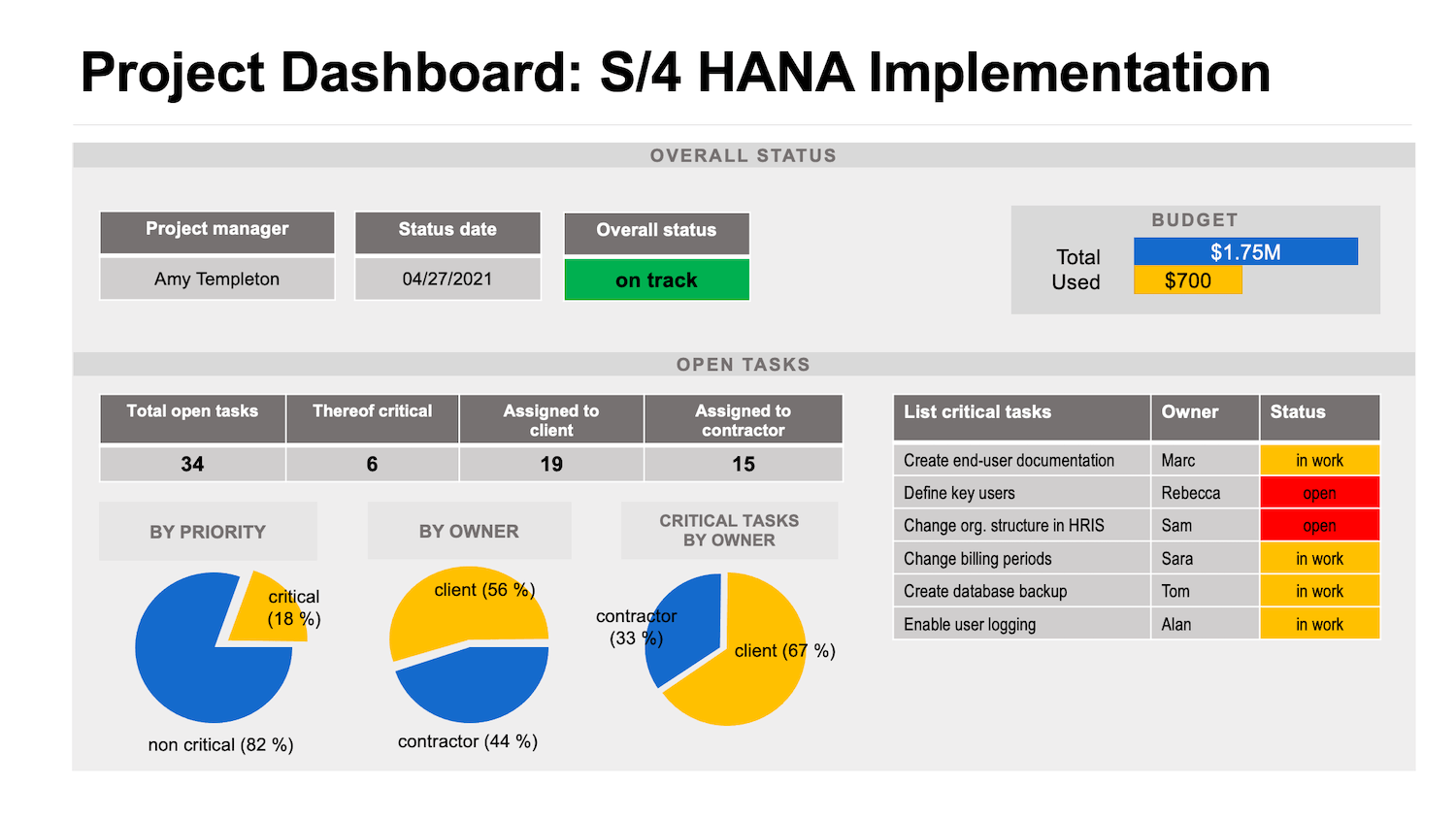
The dashboard template is included in my Project Template Pack
Therefore, go through your to-do list and filter by open issues and action items. Assign an owner to each open item and confirm when it can be completed or resolved. There may also be open issues that you are not aware of. Those issues can get you into trouble because if they are not on your radar you can’t be sure they are going to be resolved.
Questions to ask yourself with regards to open tasks:
- Check with your team if there are any open issues.
- What tasks are still open and is there a task owner defined for each open task?
- Do the task owners have a clear understanding of the task?
- Can you be sure the open tasks will get done before the end of the project or are there any obstacles that could prevent the work from getting done?
Why a smooth project closing starts at the beginning of your project
How you start off new projects will determine how you’ll end up. If you did a good job in setting up your project, communicating your approach, identifying stakeholders and setting expectations, you don’t have to worry about anything.
On the other hand, if you missed key steps in the planning and initiation phase — either intentionally or because you didn’t know you had to take care of them — you are not doing yourself (and your team) a favor.
The closer you move towards the closing phase, the more issues the project will face and the more doubts will arise (both on your side and the client) on whether the project can actually be delivered as planned (probably not!).
Therefore I want to encourage you to put a lot of effort into setting up your project. This means first and foremost to get a clear understanding the requirements. Remember there are no dumb questions, so go ahead and ask all your questions!
You also might want to get my Project Startup Checklist – an Excel checklist with all the steps you should take care of when setting up your next project.
Good luck with the project closing!
Author
-
Hi, I’m Adrian, a Senior Project Manager and the Creator of Tactical Project Manager, where I teach a pragmatic approach to project management. Led large-scale IT and business projects for over 10 years. My goal is to enable you to lead any project with confidence.
View all posts