Would you like to see how project cost tracking works in practice?
Then you’ve come to the right place.
In just 7 minutes I’ll teach you everything you need to know and you’ll see how the process works.
Monitoring costs has always been important to me because my projects were usually $1 million and above, so there was quite some money at stake.
Monitoring costs helps to keep your project on track
We all (including me) hate the budgeting and tracking costs. Putting the numbers together is painful, and there’s always that fear that you have missed something.
But if you want to deliver a successful project, there’s no way around carefully observing the cost for your project. A glance at your project’s expenses will reveal issues early on:
- Do any tasks require more work than planned?
- Were any items purchased without your approval?
- Is the budget already exhausted, although the end of the project is still far in the future?
Issues like these usually are reflected in the costs as well. The sooner you spot such deviations, the earlier you can react and bring your project back on track.
Common Types of Expenses in a Project
Before I take you into the actual tracking process, we must ask ourselves what we are going to monitor. Time to start talking about the typical cost types in projects. The typical cost types in project management are the following:
Expense Categories:
- labor (internal)
- labor (external)
- material cost
- travel
- capital expenditures
- miscellaneous
You may not have costs from all of these categories, because the categories depend on the project.
How to track and analyze project costs
1. Set up a cost tracking sheet
The first thing you need is some way to track expenses. This can be a software tool but it doesn’t have to. A simple spreadsheet will do. Don’t have a solution you? Check out my budgeting template, which is used all over the world (see all my project templates).
![]()
When it comes to choosing a tracking solution, make sure it’s easy to use and allows you to track expenses on a monthly basis using different cost categories.
2. Check where to get actual cost information from
Your next step is to figure out where you can get the actual cost information from. The goal is that at the beginning of every month, you are able to pull out previous month’s cost data of your project and hammer the data into your expense tracker.
Getting to the actual costs is not always easy, because the data may not be directly available to you. For example, you may not have access to the system where the information is stored.
Or you first have to extract the data from a larger data set or invoices. With that said, try to find a permanent solution to get the cost data, not just a one time solution.
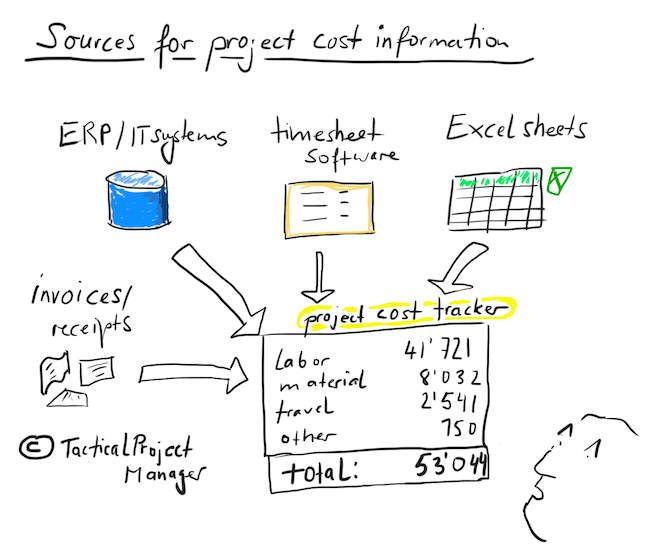
Fortunately, there are people who can help you get to the cost data:
- team leaders and department heads with access to personal information
- team assistants and secretaries
- IT support staff
- purchasing team
These people usually have access to the information you need — hour bookings for example.
Labor effort internal
The mode of tracking hours spent should be clarified before the project. There are two general options. Either your team uses a time tracking tool and you pull the data from there, or people record their working hours in an Excel sheet.
What matters is that hours are tracked on project level and not in bulk. You should be able to see clearly how many hours a team member has spent working for a specific project.
If your organization does not track project effort, you can simply hand an Excel sheet to your team members and let them fill it out every month and send it to you.
Labor effort external
You may also have external team members working for you. For example, IT specialists or business consultants or other temp workers. Their hours are usually billed by their company once per month.
You can either wait for the invoice to come in or ask those folks directly how many hours they have spent and put those numbers into your sheet. The hourly rate should be known to you. If not, ask your colleague who has hired the external team members.
Material expenditures
Did you have to purchase any goods for your project? For example parts for a machine, a box of ice cream to bribe your team members or a container of printing paper? If anything like that was purchased for project-only use, then those costs should be booked on your project budget.
The cost for material purchased you can either pull from your company’s ERP system (if available) or you have to go through the invoices — ask your purchasing or accounting team for these.
One thing to be careful with are stock purchases. Let’s say your company ordered 1’000 bricks in total, but 750 went on stock and only 250 bricks were used for your building project. In this case, only the cost of those 250 bricks should be posted to your project.
Material expenses don’t necessarily have to involve a purchase. When you take goods from your company’s stock — for example a bag of cement — and use them in your project, this also constitutes a material expense.
Normally you get a material receipt for the stock removal, and you add the material value from the receipt in your project cost tracker.

Travel expenses
Even though remote work has become very common, some projects still require an extensive amount of business travel. And the travel cost can make up a large amount of the total project budget.
If your project involves travel, you might want to monitor project expenses very carefully. Why? Travel is a pure cost item that adds no direct value to the project.
Also, trip expenses can easily get out of control because people generally spend more for food etc. than they would if paid out of their own pocket (make sure you define spending limits!).
Here are the kind of travel expenses you should track:
- airfare
- train tickets
- hotel cost
- food & beverages
- cab fares
- service fees by your travel agency
- visa fees
So, how do you gather those costs during your monthly cost review?
It depends on the specific item. Plane and train tickets as well as accommodation are usually booked in advance and paid for before the actual trip, and the costs are covered by the employer. If your organization uses a central IT system, you can pull the travel costs from the system.
Other items like restaurant bills or cab fares are paid by the person travelling and later reimbursed by the company. Employees fill out a reimbursement form and then the cost is charged to the cost center of the employee.
What often happens is that travel related costs are posted to the cost center of the employee and not directly to your project. Whether you keep it that way or implement some sort of internal cost transfer (click to learn more about this) is your choice. For cost tracking purposes, it does not matter. What matters is that you have a way to know how much money your team has spent on travel.
Capital expenditures
Sometimes, projects require investments in machinery, computers or other types of equipment to deliver the solution.
Such acquisitions are not accounted as a regular expense at the sales price, but rather they are included in the balance sheet as assets. The purchase cost is written off over the equipment’s useful life — that is the number of years that the equipment is used.
From a project perspective, you have to track the depreciation values in your expense tracker. This is possible with my project budgeting template, which has its own tab for capital expenditures (CapEx).
Miscellaneous cost
Depending on your company, there may be additional project related charges you have to keep track of. An example could be internal service charges from other departments like facility management or logistics, canteen service or the like.
Build a system for cost tracking and monitoring
Let’s agree that the whole cost tracking is no fun job. It involves paperwork, going through boring lists and checking and adding up numbers. Because it’s so tedious, you will have a hard time motivating yourself for it. Here’s a tip how you can make the process easier for you:
If it is complex, document your process for cost tracking. This way you have to think less every time you do it and it becomes easier to do.
Process could be:
- Download time sheets from intranet
- Copy effort hours into budget tracker
- Send an email Cindy, Ashley and Margaret to get the travel expenses for their team. (add email template)
- Add travel expenses to tracking sheet
- and so on … you get the point
You also might want to schedule it in your calendar, so you don’t have to remember to do it. Lock yourself up in a quiet meeting room and just get the shit done. I emphasize to literally lock yourself up – because it’s very tempting when someone asks you “hey let’s have a coffee?’ to just leave your desk :-).
You don’t have to do all the work by yourself
The good news is you don’t have to do all the work yourself. You can delegate most of the number work to an assistant if you have one.
I always had my interns gather the cost information. They would put it into our central cost sheet and I would only do the checking of the numbers. Seeing if the numbers looked plausible, and investigating any significant deviations.
Was this helpful for you?
Then post a comment below. Don’t forget to subscribe to my Youtube channel as well.
Author
-
Hi, I’m Adrian, a Senior Project Manager and the Creator of Tactical Project Manager, where I teach a pragmatic approach to project management. Led large-scale IT and business projects for over 10 years. My goal is to enable you to lead any project with confidence.
View all posts



