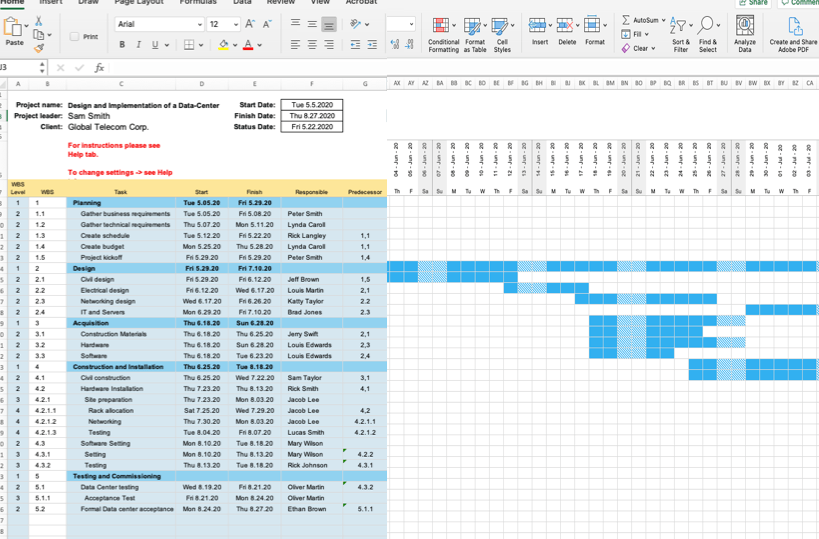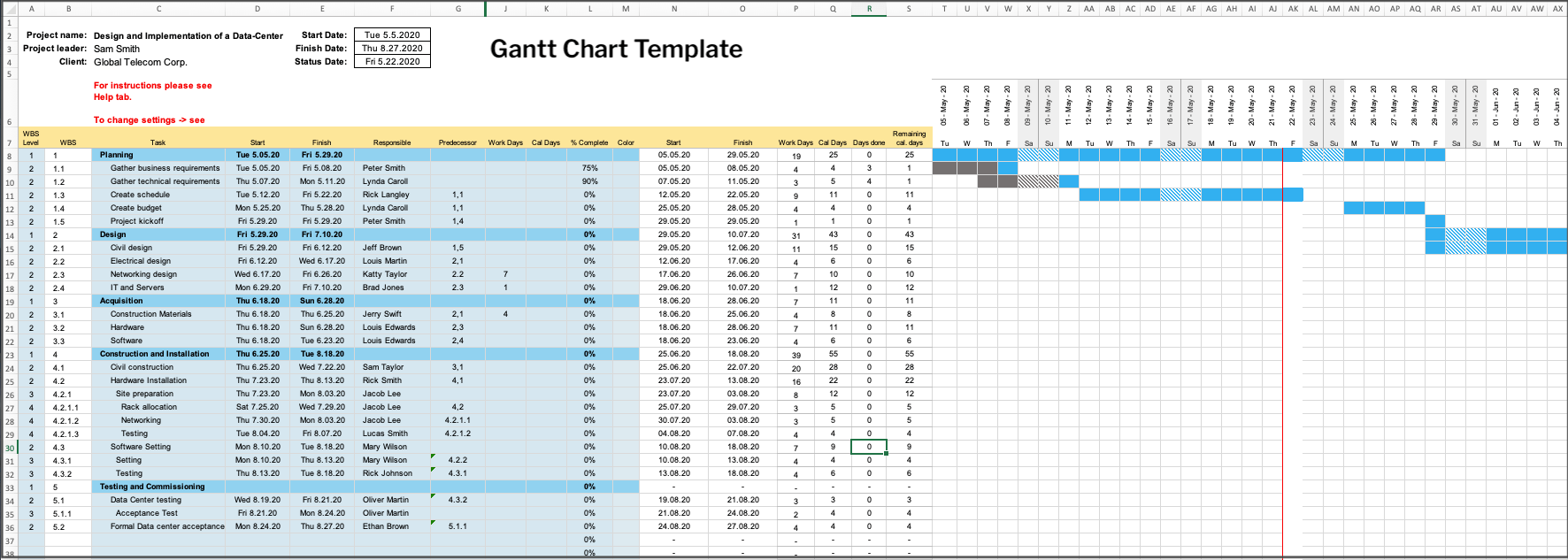Schedule your projects with Excel!
-
Automatic scheduling of projects
Enter a project start date and maintain task durations. The Scheduler will do the rest for you arrange related tasks automatically on the Gantt chart.
-
Factor in non-working days
Enter your local holidays and non-working days. Those days will automatically skip those days in the planning.
-
For small & medium sized projects
Your project has a duration 2 years or less and you have fewer than 100 tasks. Then our Scheduler can be a really helpful tool.
Pictures of the Gantt Scheduler
This is what you’ll see. Tasks go on the left side, and the Gantt view is on the right.
No work will be scheduled on non-working days. National holidays for US & UK have already on been added.
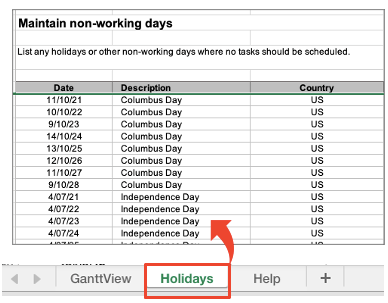
You are not being left alone. Clear instructions guide you through the steps.
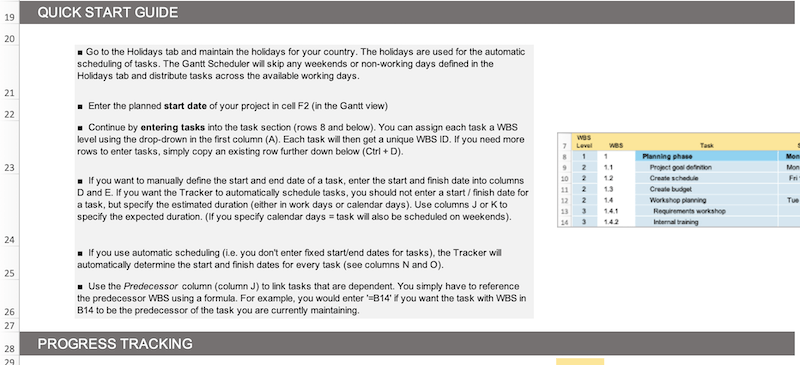
Features
-
Fast entry of tasks
Just plug your tasks into the Excel and start planning your project.
-
Timescale: days
Schedule tasks on a day-by-day basis
-
WBS numbering
You can assign each task or deliverable a WBS code. Up to 5 levels are supported.
-
Define weekends and non-working days
You can set non-working days. You can also define whether weekends are on Saturday & Sunday or on any other days. The Scheduler gives you full flexibility.
-
Automatic and manual scheduling
Manual scheduling means you set the start and finish date of each task. Automatic scheduling means the Scheduler will automatically schedule tasks from a project start date, considering dependencies and task durations.
-
Task relationships & dependencies
You can define that a task should only start AFTER another task has finished. You can also specify lag or lead.
Frequently Asked Questions
Can I use the Scheduler in Google Suite?
No, the Schedule works only with Microsoft Excel
Are instructions included?
Yes, you will find detailed instructions in the file.
What if the Scheduler doesn’t work for me?
If you buy the Scheduler and you discover it does not work for you, or it is not what you were looking for, we are happy to return your investment within 30 days after purchase.
No risk for you
Our goal is to provide you with the b est tools to help you succeed in your job. If you feel the Scheduler is not what you were looking for, we are happy to return your investment within 30 days after the purchase.
est tools to help you succeed in your job. If you feel the Scheduler is not what you were looking for, we are happy to return your investment within 30 days after the purchase.